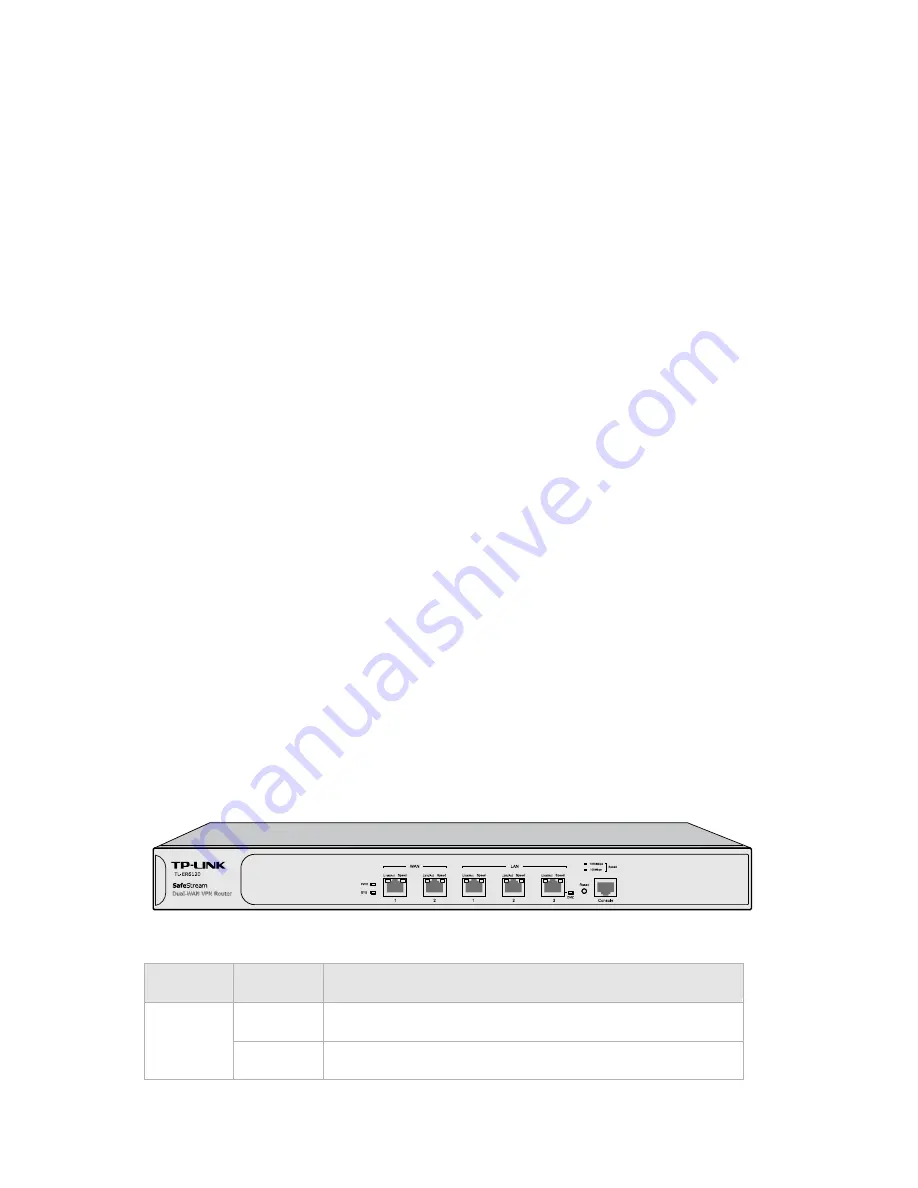
-6-
Supports Diagnostic (Ping/Tracert) and Online Detection
VPN
Supports IPsec VPN and provides up to 100 IPsec VPN tunnels
Supports IPSec VPN in LAN-to-LAN or Client-to-LAN
Provides DES, 3DES, AES128, AES152, AES256 encryption, MD5, SHA1 authentication
Supports IKE Pre-Share Key and DH1/DH2/DH5 Key Exchanges
Supports PPTP/L2TP Server/Client
Traffic Control
Supports Bandwidth Control
Supports Session Limit
Security
Built-in firewall supporting URL/MAC Filtering
Supports
Access
Control
Supports
Attack
Defense
Supports IP-MAC Binding
Supports GARP (Gratuitous ARP)
Deploys One-Click restricting of IM/P2P applications
2.3 Appearance
2.3.1 Front Panel
The front panel of TL-ER6120 is shown as the following figure.
LEDs
LED
Status
Indication
On
The router is powered on
PWR
Off
The router is powered off or power supply is abnormal



























