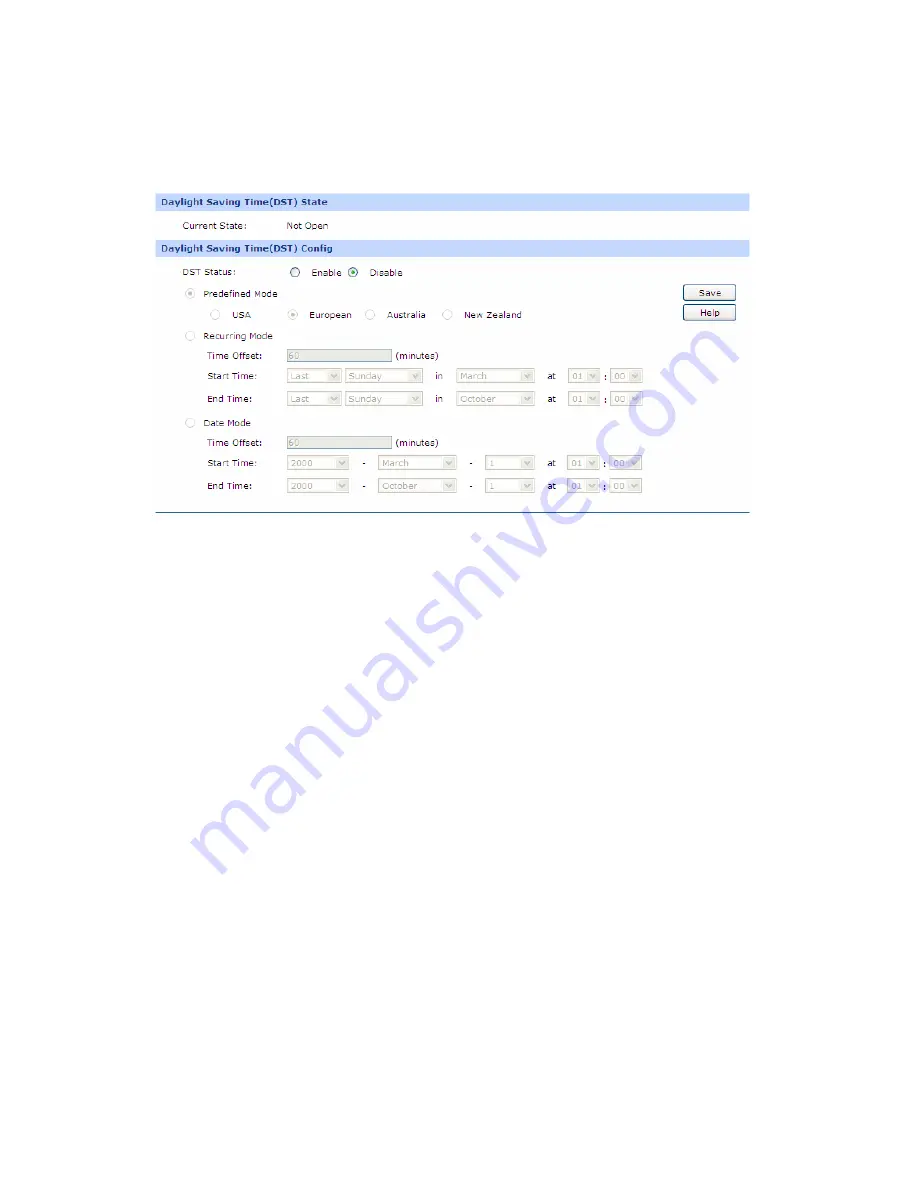
-121-
3.7.
ght Saving T
On this page you can configure th
g Time of the router.
Choose the menu
Maintenance
→
i
6.2
Dayli
ime
e Daylight Savin
T me
→
Daylight Saving Time
to load the following page.
Figure 3-90 Daylight Saving Time
The following items are displayed on this screen:
Daylight Saving Time(DST) State
Show the work state of DST.
Daylight Saving Time(DST) Config
DST Status:
Enable or disable the DST.
Predefined Mode:
Select a predefined DST configuration.
USA: Second Sunday in March, 02:00 ~ First Sunday in November,
02:00.
European: Last Sunday in March, 01:00 ~ Last Sunday in October,
01:00.
tober, 02:00 ~ Fisrt Sunday in April,
03:00.
New Zealand: Last Sunday in September, 02:00 ~ First Sunday in
Recurring Mode:
Specify the DST configuration in recurring mode. This configuration is
r
Time Offset: Specify the time adding in minutes when Daylight
end time of Daylight
e is standard time, and the end time is
Australia: First Sunday in Oc
April, 03:00.
ecurring in use.
Saving Time comes.
Start/End Time: Select the start time and
Saving Time. The start tim
Daylight Saving Time.






























