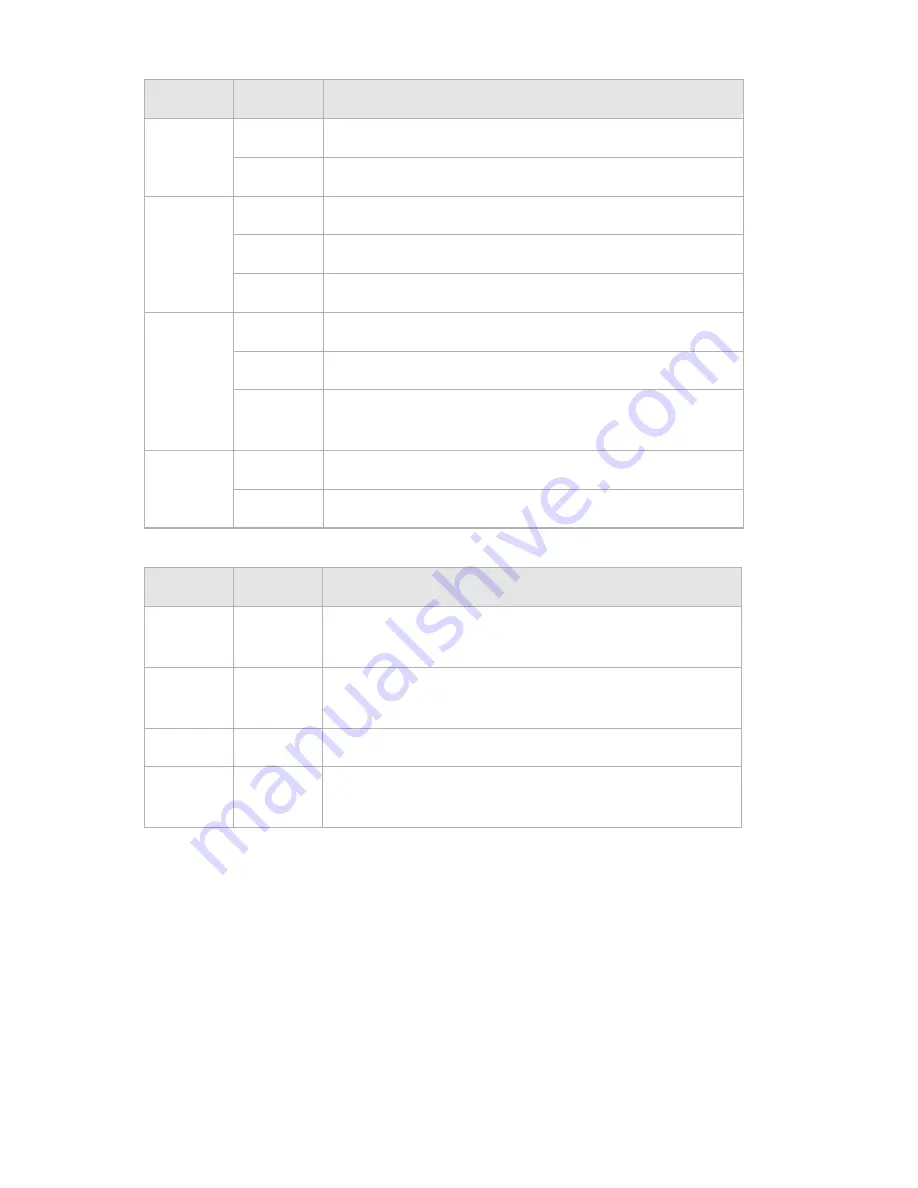
-7-
LED
Status
Indication
Flashing
The router works properly
SYS
ff
On/O
The router works improperly
On
There is a device linked to the corresponding port
Off
There is no device linked to the corresponding port
Link/Act
ceiving data
Flashing
The corresponding port is transmitting or re
On (Green) The linked device is running at 1000Mbps
On (Yellow) The linked device is running at 100Mbps
Speed
There is no device linked to the corresponding port or the
Off
linked device is running at 10Mbps
On
The port is working in DMZ mode
DMZ
The port is working in LAN mode
Off
escription
Interface D
Interface
Port
Description
WAN 1~2
The WAN port is for connecting the router to a DSL/Cable
modem or Ethernet by the RJ45 cable
LAN 1~3
The LAN port is for connecting the router to the local PCs or
switches by the RJ45 cable
DMZ
3
The DMZ port is for connecting the router to the servers
Console N/A
The Console port is for connecting with the serial port of a
computer or terminal to monitor and configure the router
Reset button
Use the button to restore the router to the factory defaults. With the router powered on, use a pin to
press and hold the Reset button (about 4~5 seconds). After the SYS LED goes out, release the Reset
a high frequency about two or three seconds, it means the router
The rear panel of TL-ER6120 is shown as the following figure.
button. If the SYS LED is flashing with
is restored successfully.
2.3.2 Rear Panel




























