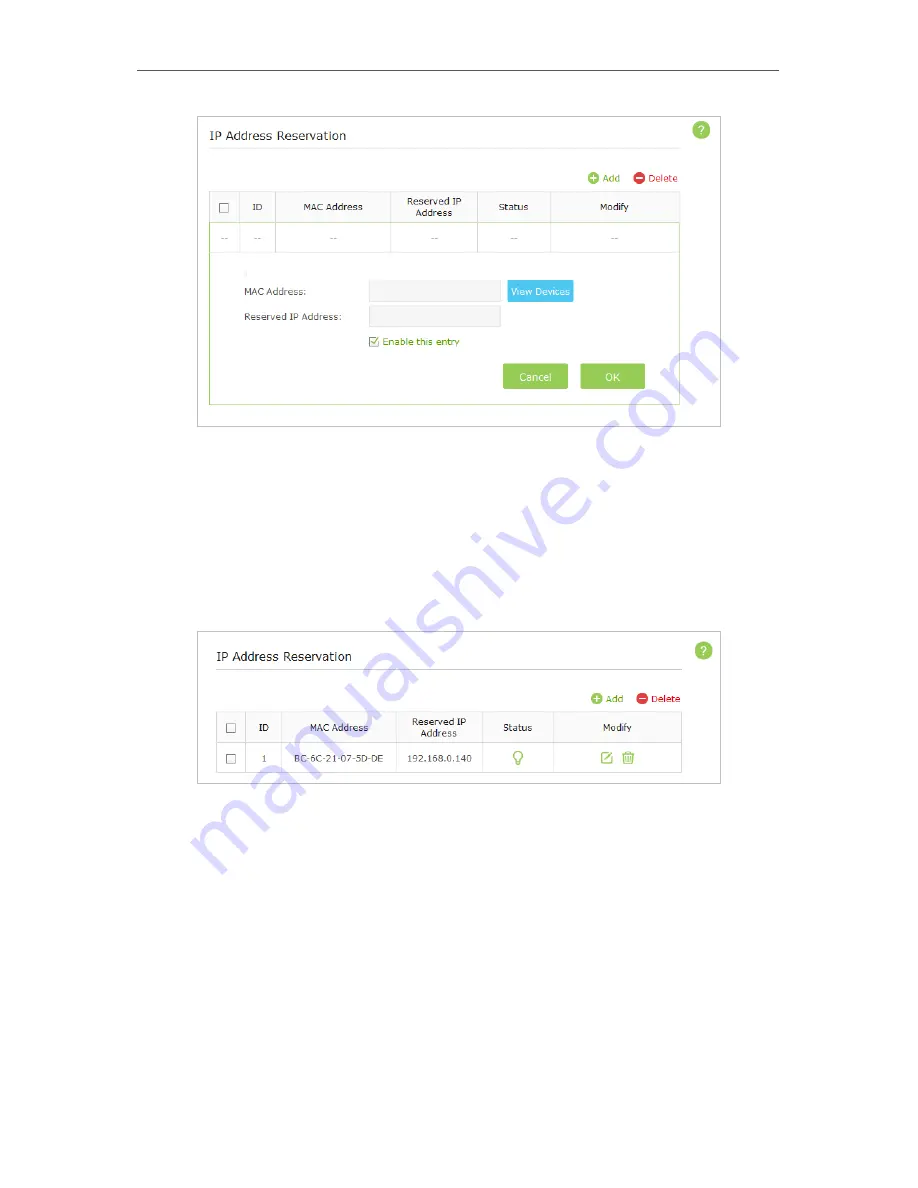
26
Chapter 5
4. Click
View Devices
or enter the MAC address of the client device.
5. Enter the IP address to set to the client device.
6. Select the
Enable this entry
checkbox.
7. Click
OK
.
The IP address reservation is configured successfully, and you can see the rule shown
as below.
5. 3. MAC Filtering
MAC Filtering is used to allow or block specific client devices from accessing your
network. When a device is blocked, it is unable to connect to the Internet through your
network or communicate with other devices in the LAN.
To use MAC Filtering, enable this function and specify a blacklist or whitelist. If MAC
Filtering is disabled (Off), all devices, including the blacklisted ones, are allowed to
access your network.
1. Visit
http://tplinkap.net
, and log in with the username and password you set for the
AP device.
2. Go to
Advanced
>
Network
>
MAC Filtering
and toggle on the MAC filtering function.






























