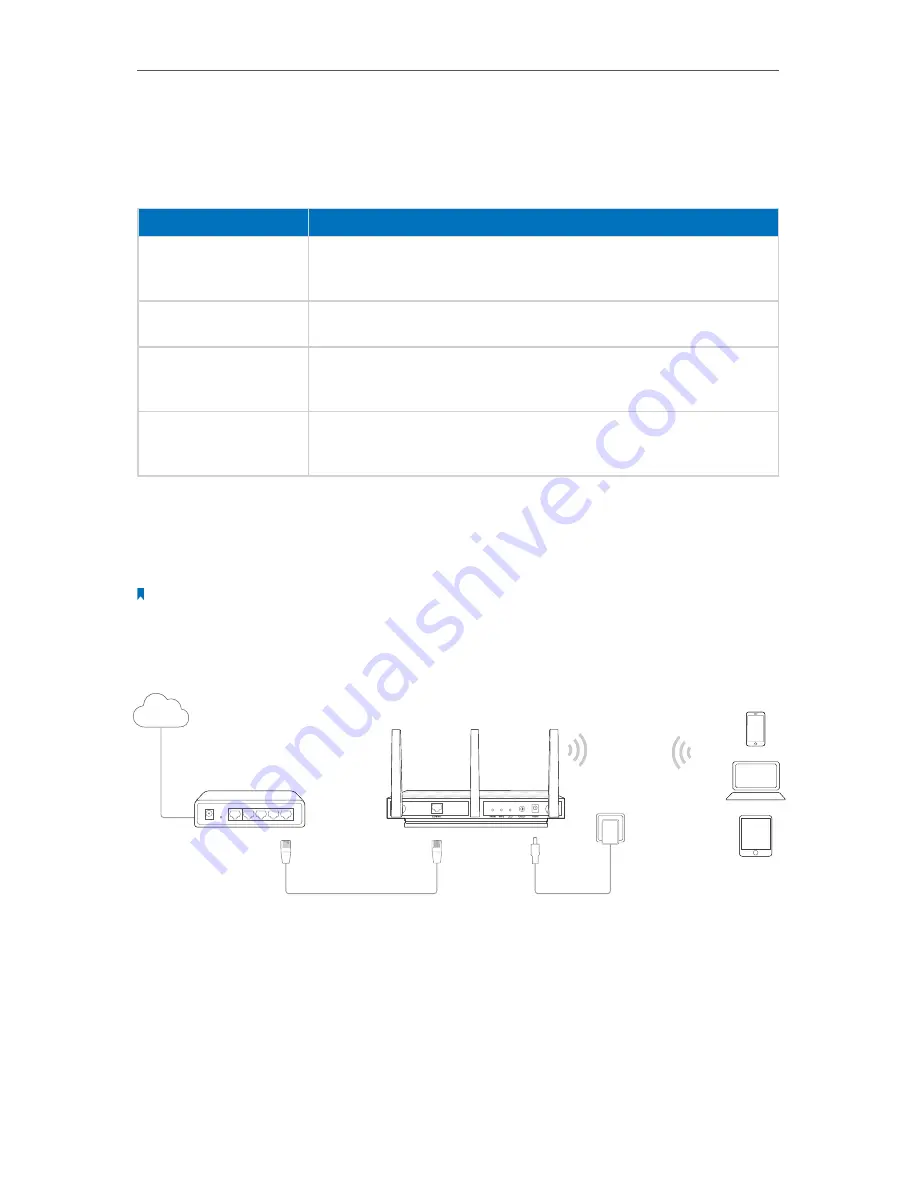
8
Chapter 2
2. 1. Determine the Mode
Use the following scenarios to determine an appropriate operating mode for your
network needs.
Modes
Scenarios
Access Point mode (Default
mode)
You want to be able to access the Internet wirelessly, but this place only has an
Ethernet port (wired network) available. you need to transform the existing wired
network to a wireless network.
Repeater/Bridge mode
You are in a Wi-Fi dead-zone or a place with weak wireless signal. You want to have
a greater effective range of the wireless signal throughout your home or office.
Client mode
You have a wired device with an Ethernet port and no wireless capability, for
example, a Smart TV, Media Player, or game console. You want to connect it to the
Internet wirelessly.
Multi-SSID mode
You want to divide the exsting Wi-Fi network into serveral networks for different
people with different access level and authority, for example, the guests, the host,
the children and the parents.
2. 2. Connect Your AP Device
Follow the figures below to connect your AP device.
Note:
AP500 is used for demonstration in this guide.
•
Access Point mode
Wired Router
Internet
AP500’s SSID












































