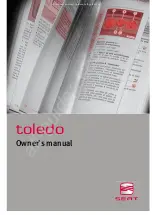196
3-2. Opening, closing and locking the doors
HILUX_OM_OM0K440E_(GE)
■
Note for the entry function
●
Even if the electronic key is within the effective range (detection areas)
when locking or unlocking the doors, the system may not operate properly if
the electronic key is too close to the window or outside door handle, near
the ground, or in a high place.
●
Do not leave the electronic key on top of the instrument panel or near the
door pockets when exiting the vehicle. Depending on the radio wave recep-
tion conditions, it may be detected by the antenna outside the cabin and the
doors will become lockable from the outside, possibly trapping the electronic
key inside the vehicle.
●
As long as the electronic key is within the effective range, the doors may be
locked or unlocked by anyone. However, only the doors detecting the elec-
tronic key can be used to unlock the vehicle.
●
Even if the electronic key is not inside the vehicle, it may be possible to start
the engine if the electronic key is near the window.
●
If the wireless remote control is used to lock the doors when the electronic
key is near the vehicle, there is a possibility that the door may not be
unlocked by the entry function. (Use the wireless remote control to unlock
the doors.)
●
Pulling the outside door handle while pressing the lock/unlock button on the
outside door handle may prevent the doors from being unlocked. In this
case, return the door handle to the original position, press the lock/unlock
button again, and check that the doors unlock before pulling the door handle
again.
●
Unlocking the vehicle may take more time if another electronic key is within
the effective range.
■
When the vehicle is not driven for extended periods
●
To prevent theft of the vehicle, do not leave the electronic key within 2 m
(6 ft.) of the vehicle.
●
The smart entry & start system can be deactivated in advance. Ask your
Toyota dealer for details.
■
To operate the system properly
Make sure to carry the electronic key when operating the system. Do not get
the electronic key too close to the vehicle when operating the system from the
outside of the vehicle.
Depending on the position and holding condition of the electronic key, the key
may not be detected correctly and the system may not operate properly. (The
alarm may go off accidentally, or the door lock prevention function may not
operate.)
Summary of Contents for HILUX DC
Page 1: ......
Page 16: ...15 HILUX_OM_OM0K440E_ GE ...
Page 37: ...36 Pictorial index HILUX_OM_OM0K440E_ GE ...
Page 68: ...67 1 2 Child safety 1 HILUX_OM_OM0K440E_ GE For safety and security WARNING ...
Page 143: ...142 1 3 Theft deterrent system HILUX_OM_OM0K440E_ GE ...
Page 173: ...172 2 Instrument cluster HILUX_OM_OM0K440E_ GE ...
Page 433: ...432 5 10 Bluetooth HILUX_OM_OM0K440E_ GE Certification ...
Page 434: ...433 5 10 Bluetooth 5 Audio system HILUX_OM_OM0K440E_ GE ...
Page 435: ...434 5 10 Bluetooth HILUX_OM_OM0K440E_ GE ...
Page 436: ...435 5 10 Bluetooth 5 Audio system HILUX_OM_OM0K440E_ GE ...
Page 437: ...436 5 10 Bluetooth HILUX_OM_OM0K440E_ GE ...
Page 438: ...437 5 10 Bluetooth 5 Audio system HILUX_OM_OM0K440E_ GE ...
Page 439: ...438 5 10 Bluetooth HILUX_OM_OM0K440E_ GE ...
Page 440: ...439 5 10 Bluetooth 5 Audio system HILUX_OM_OM0K440E_ GE ...
Page 441: ...440 5 10 Bluetooth HILUX_OM_OM0K440E_ GE ...
Page 469: ...468 5 13 Setup HILUX_OM_OM0K440E_ GE Type B Type C ...
Page 473: ...472 5 13 Setup HILUX_OM_OM0K440E_ GE Select the desired image Select OK 3 4 ...
Page 585: ...584 5 24 Bluetooth HILUX_OM_OM0K440E_ GE Certification ...
Page 586: ...585 5 24 Bluetooth 5 Audio system HILUX_OM_OM0K440E_ GE ...
Page 587: ...586 5 24 Bluetooth HILUX_OM_OM0K440E_ GE ...
Page 597: ...596 5 25 Other function HILUX_OM_OM0K440E_ GE ...
Page 729: ...728 7 3 Do it yourself maintenance HILUX_OM_OM0K440E_ GE ...
Page 783: ...782 8 2 Steps to take in an emergency HILUX_OM_OM0K440E_ GE 5L E engine 3 2 1 4 ...
Page 795: ...794 8 2 Steps to take in an emergency HILUX_OM_OM0K440E_ GE ...
Page 874: ......