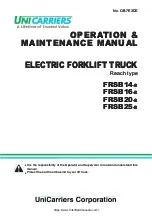3
En
Safety requirement
Truck equipped with a load bearing clamp (e.g. paper
clamp) shall feature control(s) with a secondary action
to prevent unintentional release of the load.
When any "load bearing clamp" is used on a lift truck,
the control (hydraulic hand lever for example) must be
configured to confirm to the ISO3691.
Caution for using the model with SAS
(System of Active Stability)
Caution
Caution
Caution
Whenever you drive an SAS model, please check
the caution plate to discover which functional featu-
res the vehicle has. Do not operate the vehicle
before making sure that each of the features is ope-
rating properly.
•
While driving the vehicle, be alert for warning indi-
cators and/or alarm buzzers. Should an error code
be indicated by a warning indicator, park the vehi-
cle in a safe location and have it inspected at a
Toyota dealer.
•
The SAS, which is electronically controlled, must
be initialized after maintenance is performed. Do
not unnecessarily remove or modify any SAS fea-
tures. Whenever an inspection is necessary, contact
a Toyota dealer.
•
When washing the vehicle, carefully prevent water
from splashing directly over the electronic compo-
nents (controller, sensors and switches) employed
in the SAS.
3 wheels model
4 wheels model
Description of features available in SAS
models
Active control rear stabilizer
(4 wheels models only)
When the vehicle makes a turn on the spot, a centrifu-
gal force is generated in the lateral direction of the
vehicle. In such an event, this feature will operate so
that the rear wheels will be locked to prevent swinging
and the vehicle will be supported on four wheels. Thus,
vehicular stability will be enhanced in both right and
left directions.
Caution
Caution
Caution
With the vehicle locked to prevent swinging, stabi-
lity increases. Nevertheless, it is not the case that
the vehicle will never tip over. Always operate the
vehicle correctly.
Automatic forks leveling control
•
With the vehicle not loaded, press the tilt lever
knob button to turn it on and tilt the mast forward.
This will cause the forks to stop automatically in a
horizontal position (with the mast in the vertical
position).
•
After pressing the tilt lever knob button and stop-
ping the forks in a horizontal position, you may
want to tilt the mast further. To do this, return the
tilt lever to the neutral position once. Then, press
the tilt lever knob button to turn it off and operate
the tilt lever.
When the tilt lever knob button is turned on and the tilt
lever is operated from the backward to forward posi-
tion, the mast will perform as follows:
Caution
Caution
Caution
•
If you press the tilt lever knob button while the
mast tilted forward with a heavy load at high
lift, the mast will stop operating. Do not operate
the automatic forks leveling control during
material handling operation because the vehicle
may tip over.
•
In case of a vehicle with an attachment, do not
allow the forks to be automatically positioned
horizontally with a heavy load at a high lift
while the motor is running at a high speed. This
will lead to a hazardous situation.
•
Mounting heavy attachments onto some spe-
cialty models may disable automatic forks leve-
ling control. Confirm with a Toyota dealer in
advance.
Note:
•
The mast will not tilt forward if the tilt lever knob
button is turned on while there is a heavy load at
high lift (2 m or more).
•
When the mast is tilting forward from a vertical
position, it will not tilt further forward even if the
tilt lever knob button is turned on.
•
When the mast is tilting backward, the forks will
not stop in a horizontal position even if the tilt lever
knob button is turned on.
Active mast forward tilt angle control
According to lifting height and load, the angle at which
the mast can be tilted forward is automatically contro-
lled within a range of angles illustrated below.
Caution
Caution
Caution
•
If a load is lifted while the forks are tilted
forward at a low lift, the vehicle may tip over
when the forks stop at a position having a tilt
angle beyond the specified angle range. Never
lift the load, therefore, while the mast is tilted.
•
With a heavy load at a high lift, never adjust the
load position by controlling the mast forward
tilt angle, as the vehicle may tip over.
•
Even with a load positioned within the allowable
angle range, never tilt the mast beyond its verti-
cal position, or the vehicle may tip over, losing
its stability forward and backward. Never tilt
the mast forward when a load is lifted.
•
Mounting heavy attachments onto some spe-
cialty models may disable active mast forward
tilt control. Confirm with a Toyota dealer in
advance.
•
After mounting or replacing any attachment
have it inspected at a Toyota dealer.
•
If you use two or more removable attachments
alternately, the heaviest one should be used to
carry out matching (SAS setting). Ask a Toyota
dealer for help in advance.
Note:
With the forks raised to the maximum height, high
pressure (relief pressure) may remain in the lift cylin-
der. This high pressure causes the vehicle to judge that
it has a heavy load even if unloaded. As a result,
forward tilting of the mast is disabled. In this case,
lower the forks slightly from the top (to release the
pressure), and the mast can be tilted forward.
Not loaded
Loaded
High lift
height
Stop with leveling forks
(mast vertical)
No front tilt
Low lift
height
Stop with leveling forks
(mast vertical)
Stop with mast vertical (or
up to 1° to rear side) depen-
ding on the load
Light load
(no load)
Intermediate load
Heavy load
High lift
height
No restriction for
front tilt angle
Front tilt angle is
restricted from 1°
to 5°
Front tilt angle is
restricted to 1°
Low lift
height
No restriction for front tilt angle
(En-2)
Summary of Contents for 8FBE18T
Page 1: ......
Page 53: ...53 En En 52...