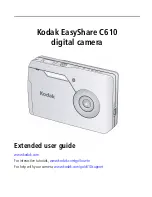44
Post-Installation Procedures
Training Venue Personnel on Using the Keypad
Before leaving the venue, explain to the venue staff the limited set of controls available to
them on the Barfly numeric keypad.
Barfly Numeric Keypad
• Press asterisk (*) to reload the scaler’s configuration file—useful for providing remote
assistance to venue personnel when calibration has been changed inadvertently.
• Press 1hr, 2hr, or 3hr to suspend display of Barfly content and enter full-screen bypass
mode when desired, as for special televised sporting events.
• Press green key to resume display of Barfly content.
(1hr/2hr/3hr) Suspend Barfly content
for the specified period
Resume Barfly content at any time
after temporarily suspending
(*) Reload scaler configuration file
Summary of Contents for Barfly TV
Page 1: ......
Page 2: ......
Page 4: ...ii ...
Page 8: ...vi ...
Page 64: ...52 ...
Page 72: ...60 ...
Page 82: ...70 Check connection here Computer may vary from illustration ...
Page 85: ...General Troubleshooting 73 2 2 2 8 2 D 2 2 2 C 2 C 2 2 2 8 2 0 1 2 2 2 8 2 0 C 2 0 2 0 C ...
Page 86: ...74 2 8 2 2 2 2 2 8 2 C 2 2 0 2 0 D E 2 ...
Page 96: ......