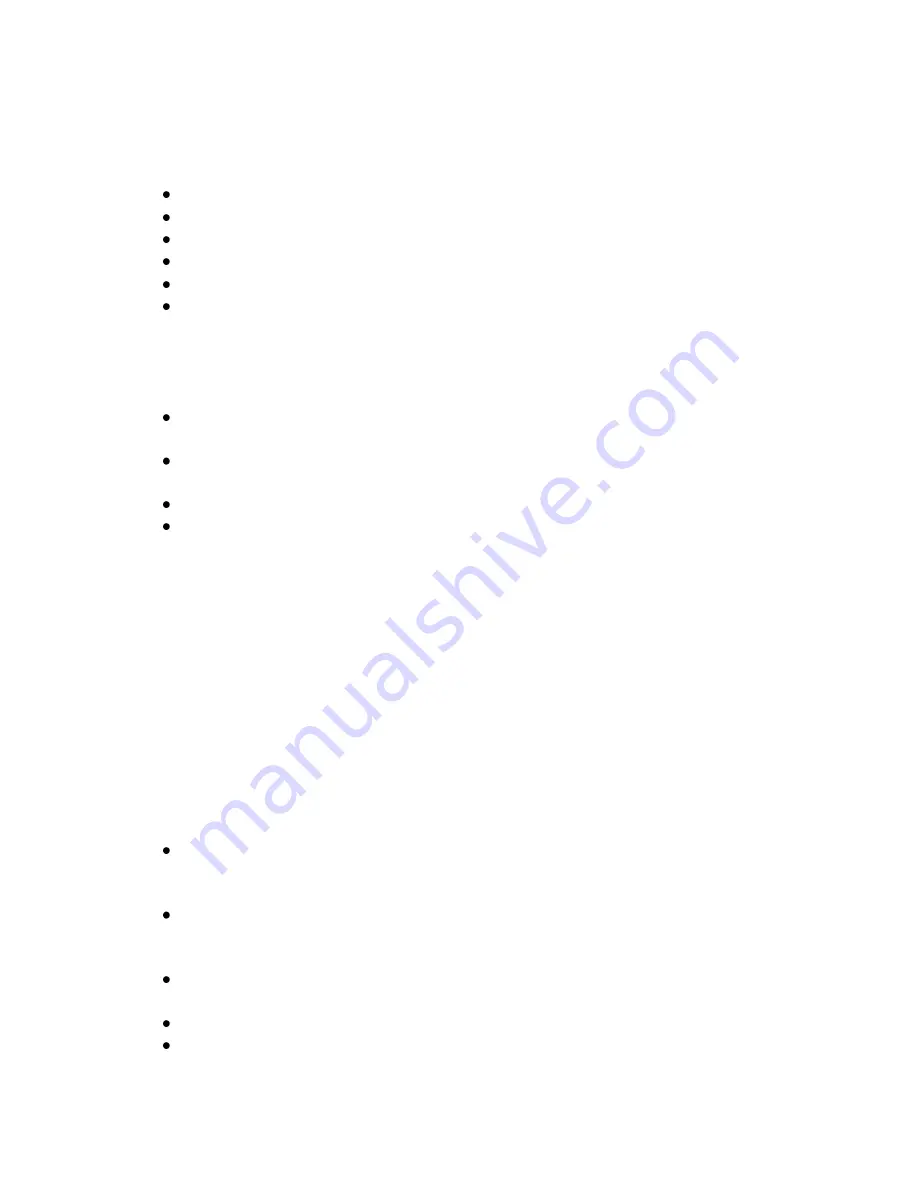
Guide Specification – 3-Phase Static Uninterruptible Power Supply
16
March 2009
9.2
Remote Status Alarm Panel (RSAP)
The manufacturer shall optionally provide a RSAP that shall provide a wall-mounted LED mimic
display for UPS status events of:
Input ON
Bypass ON
Inverter ON
Low Battery, AC Fail
New alarm annunciation
Battery backup for the RSAP monitor.
10
TOSHIBA DISTRIBUTION CABINET (TDC) (OPTION)
The manufacturer can optionally provide a matching TDC for the UPS.
The TDC can include a step-down, 480/208/120 V transformer in a matching NEMA1
cabinet.
The TDC can include a three-breaker MBS with a slidebar interlock. Interlock keys and
Solenoid Key-Retractable Unit (SKRU) can be provided.
The TDC can include up to eight 225 A sub-feed breakers.
The TDC can include up to two 42-pole distribution panels.
11
MAINTENANCE BYPASS PANEL (OPTION)
The manufacturer can optionally provide a MBS (Maintenance Bypass Panel) for the UPS.
11.1
Site Installation
The MBS can be available in either a wall mount or floor mount configuration.
11.2
Electrical Configuration
The MBS can be available in two, three, or four breaker configurations.
11.3
Mechanical Interlock
The MBS can have the option for a two-kirk-key interlock system.
11.4
External Maintenance Bypass:
A manually operated maintenance bypass panel can be provided to bypass the power
feeding the critical load from inverter to a static switch panel without causing any power
interruption.
Bypass input breaker can supply input power to the UPS module static bypass input. If
the system design calls for separate UPS and bypass inputs, a bypass input breaker can be
installed on each input.
UPS maintenance bypass breaker can allow power flow to the load when the UPS is
bypassed. This can be a normally open circuit breaker.
The UPS module output can feed the UPS output isolation breaker.
Optionally, the two input bypass breaker can be used to feed both the UPS converter input
and the UPS bypass input.
Summary of Contents for T90S3S08KS6XSN
Page 21: ......
Page 23: ......
Page 25: ......
Page 27: ......
Page 29: ...G9000 Installation and Operation Manual ...
Page 31: ...G9000 Installation and Operation Manual ...
Page 98: ...G9000 Installation and Operation Manual 61 APPENDIX A Installation Planning Guides IPG ...
Page 99: ...62 G9000 Installation and Operation Manual ...
Page 100: ...G9000 Installation and Operation Manual 63 ...
Page 101: ...64 G9000 Installation and Operation Manual ...
Page 102: ......
Page 104: ......
Page 105: ......
Page 106: ......
Page 107: ......
Page 108: ......
Page 109: ......
Page 110: ......
Page 111: ......
Page 112: ......
Page 113: ......
Page 114: ......
Page 115: ......
Page 116: ......
Page 117: ......
Page 118: ......
Page 119: ......
Page 120: ......
Page 121: ......
Page 122: ......
Page 123: ......
Page 124: ......
Page 125: ......
Page 126: ......
Page 127: ......
Page 128: ......
Page 129: ......
Page 130: ......
Page 131: ......
















































