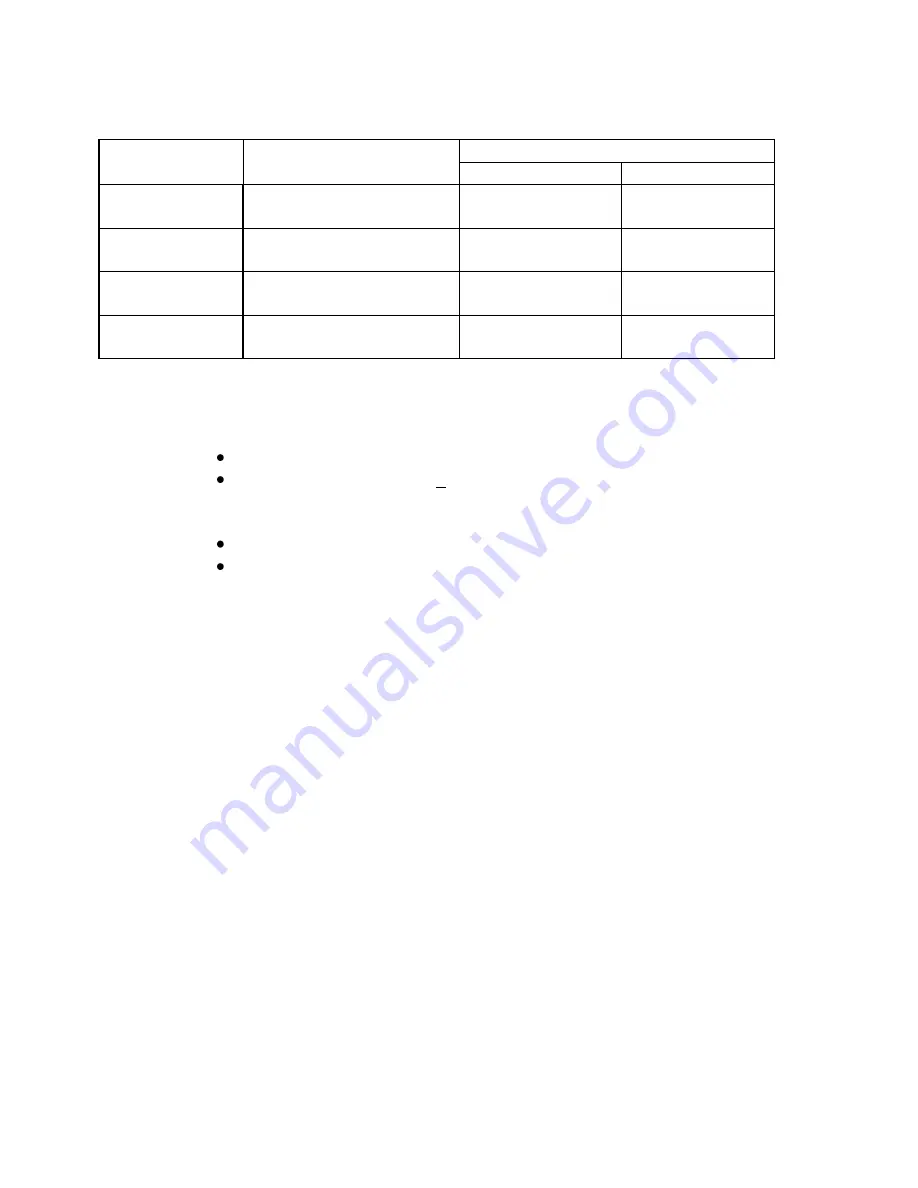
Guide Specification – 3-Phase Static Uninterruptible Power Supply
12
March 2009
Operating Mode
Transfer mode
Transfer Type
Synchronized
Unsynchronized
Automatic
Inverter to Bypass
(Overload, Internal Fault)
Uninterrupted
Interrupted
“BYPASS”
switch operated
Inverter to Bypass
Uninterrupted
Interrupted
(forced transfer)
Automatic
Bypass to Inverter
(Auto-Retransfer Mode)
Uninterrupted
Transfer inhibited
“UPS”
switch operated
Bypass to Inverter
Uninterrupted
Transfer inhibited
If the bypass source is beyond the conditions stated below, interrupted transfer shall be
made upon detection of a fault condition.
Bypass voltage greater than + 10%, -10% from the UPS rated output voltage.
Bypass frequency e 3 Hz from the UPS rated output frequency.
5.4.2 Overload Capacity in Bypass:
Continuous duty
: 125% of the system rated capacity
Overload duty
: 1000% of ampere rating for 1 cycle.
5.4.3 Retry function:
When an internal warning/failure has been detected, power flow shall automatically
switch from the main circuit (inverter) to the bypass circuit without interruption to the
load. If the internal warning is cleared, UPS shall automatically switch the power flow
from the bypass circuit to the main circuit (inverter) without interruption.
5.5
Metering, Monitoring, Alarms, and Controls
5.5.1 Status Indicators
The Front Panel shall include LED status indicators for the following states:
Load on Inverter
Battery Operation
Load on Bypass
Overload
LCD Fault
UPS Fault
5.5.2 EPO (Emergency Power Off) Button
The Front Panel shall have an Emergency Power Off button (EPO) located on the front
panel that, when pressed, will shut down the UPS.
Summary of Contents for T90S3S08KS6XSN
Page 21: ......
Page 23: ......
Page 25: ......
Page 27: ......
Page 29: ...G9000 Installation and Operation Manual ...
Page 31: ...G9000 Installation and Operation Manual ...
Page 98: ...G9000 Installation and Operation Manual 61 APPENDIX A Installation Planning Guides IPG ...
Page 99: ...62 G9000 Installation and Operation Manual ...
Page 100: ...G9000 Installation and Operation Manual 63 ...
Page 101: ...64 G9000 Installation and Operation Manual ...
Page 102: ......
Page 104: ......
Page 105: ......
Page 106: ......
Page 107: ......
Page 108: ......
Page 109: ......
Page 110: ......
Page 111: ......
Page 112: ......
Page 113: ......
Page 114: ......
Page 115: ......
Page 116: ......
Page 117: ......
Page 118: ......
Page 119: ......
Page 120: ......
Page 121: ......
Page 122: ......
Page 123: ......
Page 124: ......
Page 125: ......
Page 126: ......
Page 127: ......
Page 128: ......
Page 129: ......
Page 130: ......
Page 131: ......















































