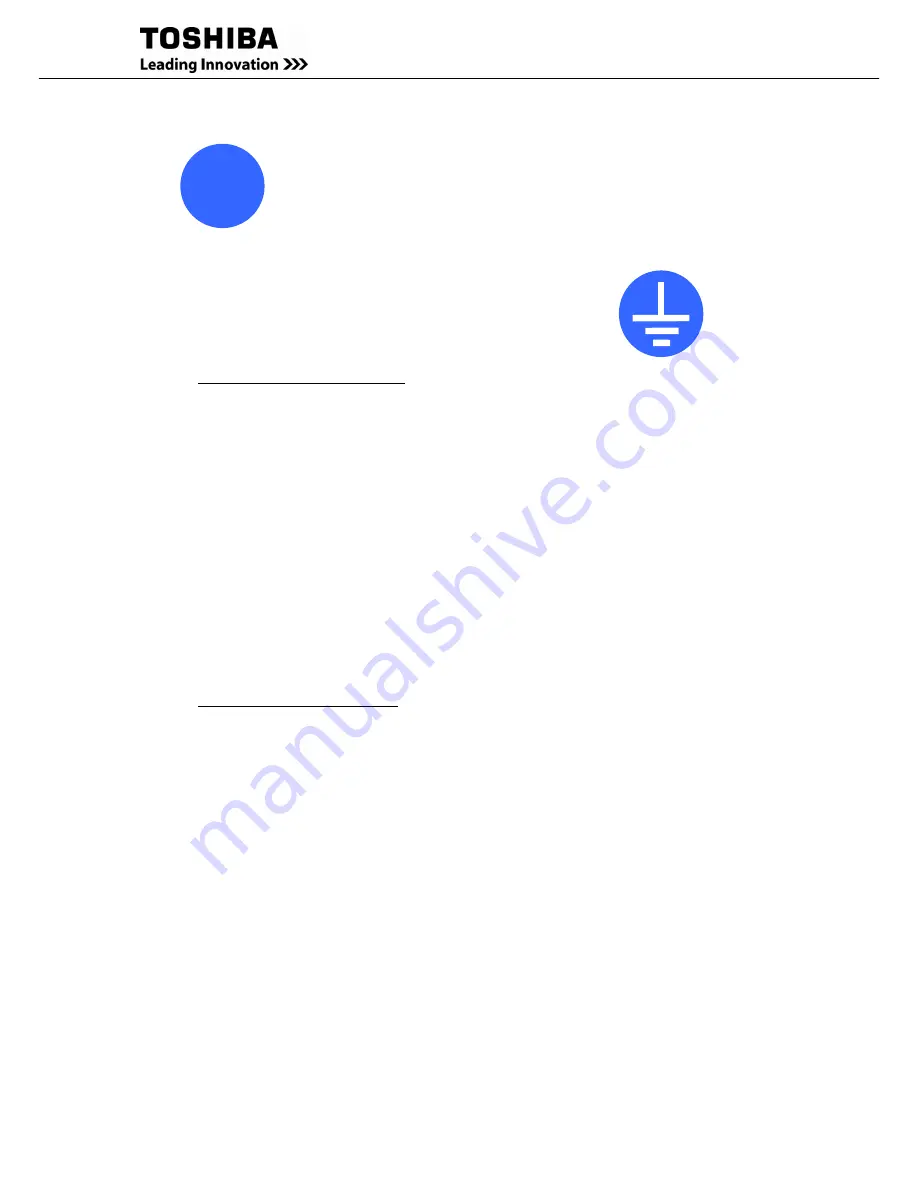
G9000 Installation and Operation Manual
39
After the completion of the input power cables connection:
With a phase rotation meter, check that the phase rotation of the AC Input power
terminals A, B and C as well as the Bypass Input power terminals A40, B40 and C40
are correct. The proper phase rotation is clockwise A(R)
→
B(S)
→
C(T).
3.
Connect the grounding conductor from the input service
entrance to the UPS Ground Bar (E).
4.
Two (2) sources feeding the UPS:
(1) Connect the AC input power cables from the input service entrance to the AC input power
terminals, identified as A, B, C in Figures 3.1 to 3.3. Input cables must be sized for an
ampere rating larger than the maximum input drawn by the converter. (Refer to
equipment nameplate for current ratings.) Confirm that an external bypass input circuit
breaker (MCCB) is installed (refer to WARNING 4, page 1-4). Connect the bypass input
power cables from the input service entrance to the bypass input power terminals,
identified as A40, B40 and C40 in Figures 3.1 to 3.3. Bypass input cables must be sized
for an ampere rating larger than the maximum output current capacity of the UPS. Refer
to Table 3.4 for recommended cable sizes.
(2) Connect the external signal terminal block as desired. Refer to section 2.4 and Figure
2.10 for functional description. 2mm
2
, or less, shielded conductor is recommended.
5.
One (1) source feeding the UPS:
(1) Confirm that an external input circuit breaker sized to protect both the AC input and the
bypass line is installed. (Refer to equipment nameplate for current ratings.) Connect the
bypass input power cables from the input service entrance to the bypass input power
terminals, identified as A40, B40 and C40 in Figures 3.1 to 3.3. Input cables must be
sized for an ampere rating larger than the maximum current capacity of the UPS. Refer to
Table 3.4 for recommended cable sizes.
(2) Using adequately sized conductors and referring to the appropriate figure identified in
Figures 3.1 to 3.3, connect jumper bypass terminals A40, B40, C40 to AC input power
terminals A, B, C as identified in Figures 3.1 to 3.3.
!
NOTE
REQUIRED
Summary of Contents for T90S3S08KS6XSN
Page 21: ......
Page 23: ......
Page 25: ......
Page 27: ......
Page 29: ...G9000 Installation and Operation Manual ...
Page 31: ...G9000 Installation and Operation Manual ...
Page 98: ...G9000 Installation and Operation Manual 61 APPENDIX A Installation Planning Guides IPG ...
Page 99: ...62 G9000 Installation and Operation Manual ...
Page 100: ...G9000 Installation and Operation Manual 63 ...
Page 101: ...64 G9000 Installation and Operation Manual ...
Page 102: ......
Page 104: ......
Page 105: ......
Page 106: ......
Page 107: ......
Page 108: ......
Page 109: ......
Page 110: ......
Page 111: ......
Page 112: ......
Page 113: ......
Page 114: ......
Page 115: ......
Page 116: ......
Page 117: ......
Page 118: ......
Page 119: ......
Page 120: ......
Page 121: ......
Page 122: ......
Page 123: ......
Page 124: ......
Page 125: ......
Page 126: ......
Page 127: ......
Page 128: ......
Page 129: ......
Page 130: ......
Page 131: ......
















































