2 Troubleshooting Procedures
QOSMIO X300 Series Maintenance Manual
2
2-19 HDMI Troubleshooting process ……………………………………………………..48
2-20 SPDIF troubleshooting process …..………………………………………………….50
2-21 MIC troubleshooting process ………………………………………………………..53
2-22 Finger printer troubleshooting process ………………………………………………55
2-23 FM tuner Troubleshooting …………………………………………………………...57
2-24 E-SATA Troubleshooting ………………………………….……………….. ……...60
2-25 UWB Troubleshooting ………..……..………………………………….…………...62
2-26 Display port Troubleshooting……..…………………...……………………………..65
Summary of Contents for Qosmio X300 Series
Page 1: ...Toshiba Personal Computer Qosmio X300 Maintenance Manual TOSHIBA CORPORATION CONFIDENTIAL ...
Page 10: ...Chapter 1 Hardware Overview ...
Page 11: ...1 Hardware Overview Qosmio X300 Maintenance Manual 1 ii ...
Page 31: ...Chapter 2 Troubleshooting Procedures 2 ...
Page 32: ......
Page 99: ...3 Tests and Diagnostics 1 Chapter 3 Tests and Diagnostics ...
Page 104: ...3 Tests and Diagnostics 6 ...
Page 115: ...3 Tests and Diagnostics Japan keyboard UK keyboard 17 ...
Page 128: ...3 Tests and Diagnostics If the picture shows as below it means he HDD function is NG 30 ...
Page 136: ...3 Tests and Diagnostics You can press ESC to exit test after test pass 38 ...
Page 137: ...Chapter 4 Replacement Procedures ...
Page 138: ...4 Replacement Procedures Qosmio X300 Maintenance Manual 4 ii ...
Page 144: ...4 Replacement Procedures Qosmio X300 Maintenance Manual 4 viii ...