1 Hardware Overview
Error! Style not defined. Error! Style not defined.
Qosmio X300 Maintenance Manual
1-14
1.4
Power Supply
The power supply unit provides constant voltage 19V for the system board and performs the
following functions:
1.
Power input monitor
y
Checks whether the AC adapter (DC power supply) is connected to the computer.
y
Checks whether the battery pack is connected to the computer.
y
Monitors the DC power supply input voltage (AC Adapter output voltage).
2.
Power supply's internal control
y
Turns on and off the battery pack charging power supply.
y
Issues a charging current instruction to the PWM control IC of the battery pack charging
power supply.
y
Controls the supply of DC power supply input (AC Adapter output) to the power supply
unit.
y
Controls the supply of power to the system block (load/logic circuit side).
y
Controls forced shutdown if the power supply malfunctions.
3.
Logic circuit control
y
Instructs the gate array to enable/disable tuning the power on.
y
Controls power-on/off operation.
4.
Status display
y
Shows DC-IN (Red Color)
y
Shows Power (Red/Amber)
y
Shows Main Battery charging (Red/Amber Color).
5.
External interface
y
Performs communication through the I2C bus (via the internal EC/KBC).
y
Transfers the power supply operation mode.
Summary of Contents for Qosmio X300 Series
Page 1: ...Toshiba Personal Computer Qosmio X300 Maintenance Manual TOSHIBA CORPORATION CONFIDENTIAL ...
Page 10: ...Chapter 1 Hardware Overview ...
Page 11: ...1 Hardware Overview Qosmio X300 Maintenance Manual 1 ii ...
Page 31: ...Chapter 2 Troubleshooting Procedures 2 ...
Page 32: ......
Page 99: ...3 Tests and Diagnostics 1 Chapter 3 Tests and Diagnostics ...
Page 104: ...3 Tests and Diagnostics 6 ...
Page 115: ...3 Tests and Diagnostics Japan keyboard UK keyboard 17 ...
Page 128: ...3 Tests and Diagnostics If the picture shows as below it means he HDD function is NG 30 ...
Page 136: ...3 Tests and Diagnostics You can press ESC to exit test after test pass 38 ...
Page 137: ...Chapter 4 Replacement Procedures ...
Page 138: ...4 Replacement Procedures Qosmio X300 Maintenance Manual 4 ii ...
Page 144: ...4 Replacement Procedures Qosmio X300 Maintenance Manual 4 viii ...