Error! Style not defined. Error! Style not defined.
1 Hardware Overview
Qosmio X300 Maintenance Manual
1-9
The system unit of the computer consists of the following components:
Processor (BTO)
The computer is equipped with one of the following Intel
®
processors.
■
Intel
®
Dual Core
TM
2 Duo Processor
■
Intel
®
Quad Core
TM
2 Duo Processor
Memory (BTO)
The computer has two SO-DIMMs slot comes standard with 1GB/2GB/4GB, accepting
BTO/CTO for your memory requirements. It can incorporate up to 8 GB of main memory.
It supports DDR2 at 1067/800MHz.
BIOS ROM
y
2048KB flash BIOS ROM
y
ACPI-compliant BIOS
y
SMBIOS V2.4
System Controllers
y
Advanced Power Management 1.2 support
y
ACPI2.0 b and PC2001 compliant
y
Support SMBus specification V2.0
y
Hot keys for system control
y
Audio volume output control
y
External LED control
y
Battery scope report and control
y
Sticky key support
y
Power switch control
y
Two host interface channels support
y
Supports three independent devices
y
Internal Keyboard country selection
y
Wireless LAN on/off button
Summary of Contents for Qosmio X300 Series
Page 1: ...Toshiba Personal Computer Qosmio X300 Maintenance Manual TOSHIBA CORPORATION CONFIDENTIAL ...
Page 10: ...Chapter 1 Hardware Overview ...
Page 11: ...1 Hardware Overview Qosmio X300 Maintenance Manual 1 ii ...
Page 31: ...Chapter 2 Troubleshooting Procedures 2 ...
Page 32: ......
Page 99: ...3 Tests and Diagnostics 1 Chapter 3 Tests and Diagnostics ...
Page 104: ...3 Tests and Diagnostics 6 ...
Page 115: ...3 Tests and Diagnostics Japan keyboard UK keyboard 17 ...
Page 128: ...3 Tests and Diagnostics If the picture shows as below it means he HDD function is NG 30 ...
Page 136: ...3 Tests and Diagnostics You can press ESC to exit test after test pass 38 ...
Page 137: ...Chapter 4 Replacement Procedures ...
Page 138: ...4 Replacement Procedures Qosmio X300 Maintenance Manual 4 ii ...
Page 144: ...4 Replacement Procedures Qosmio X300 Maintenance Manual 4 viii ...