1 Hardware Overview
Error! Style not defined. Error! Style not defined.
Qosmio X300 Maintenance Manual
1-4
DisplayPort Out Port (BTO)
DisplayPort out port can connect with DisplayPort cable.
Headphones/S/PDIF/Line out Jack
This jack connects digital speakers or a stereo headphone (16 ohm minimum). When
connected to a digital speaker or headphones, the internal speaker is automatically disabled.
This jack can be used also as S/PDIF jack and enables connection of optical digital
correspondence apparatus.
Microphone/ Line-in Jack
A 3.5mm mini microphone jack enables connection of a three-conductor microphone for
monaural input and also enables the connection of a stereo device for audio input.
LAN (BTO)
The computer has built-in support for Ethernet LAN (10 megabits per second, 10BASE-T),
Fast Ethernet LAN (100 megabits per second, 100BASE-TX) and Gigabit Ethernet LAN
(1000 megabits per second, 1000BASE-T). It is pre-installed as a standard device in some
markets.
Wireless LAN (BTO)
Some computers in this series are equipped with a Wireless LAN card that is compatible
with other LAN systems based on Direct Sequence Spread Spectrum/Orthogonal Frequency
Division Multiplexing radio technology that complies with the IEEE 802.11 Standard
(Revision A, B, G or N Draft Ver. 1.0).
Internal Modem (BTO)
Some models are equipped with the integrated modem. The integrated modem provides
capability for data and fax communications that support the V.90 (V.92) standards and
includes a modem jack for connection to the telephone line. Please note that both the V.90
and V.92 standards are only supported in the USA, Canada, United Kingdom, France,
Germany and Australia - only the V.90 standard is supported in other regions. You should
also be aware that the speed of data and fax transfer will depend on the analog telephone
line conditions. The integrated model is only installed as a standard device in some markets.
Summary of Contents for Qosmio X300 Series
Page 1: ...Toshiba Personal Computer Qosmio X300 Maintenance Manual TOSHIBA CORPORATION CONFIDENTIAL ...
Page 10: ...Chapter 1 Hardware Overview ...
Page 11: ...1 Hardware Overview Qosmio X300 Maintenance Manual 1 ii ...
Page 31: ...Chapter 2 Troubleshooting Procedures 2 ...
Page 32: ......
Page 99: ...3 Tests and Diagnostics 1 Chapter 3 Tests and Diagnostics ...
Page 104: ...3 Tests and Diagnostics 6 ...
Page 115: ...3 Tests and Diagnostics Japan keyboard UK keyboard 17 ...
Page 128: ...3 Tests and Diagnostics If the picture shows as below it means he HDD function is NG 30 ...
Page 136: ...3 Tests and Diagnostics You can press ESC to exit test after test pass 38 ...
Page 137: ...Chapter 4 Replacement Procedures ...
Page 138: ...4 Replacement Procedures Qosmio X300 Maintenance Manual 4 ii ...
Page 144: ...4 Replacement Procedures Qosmio X300 Maintenance Manual 4 viii ...