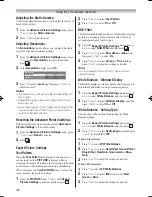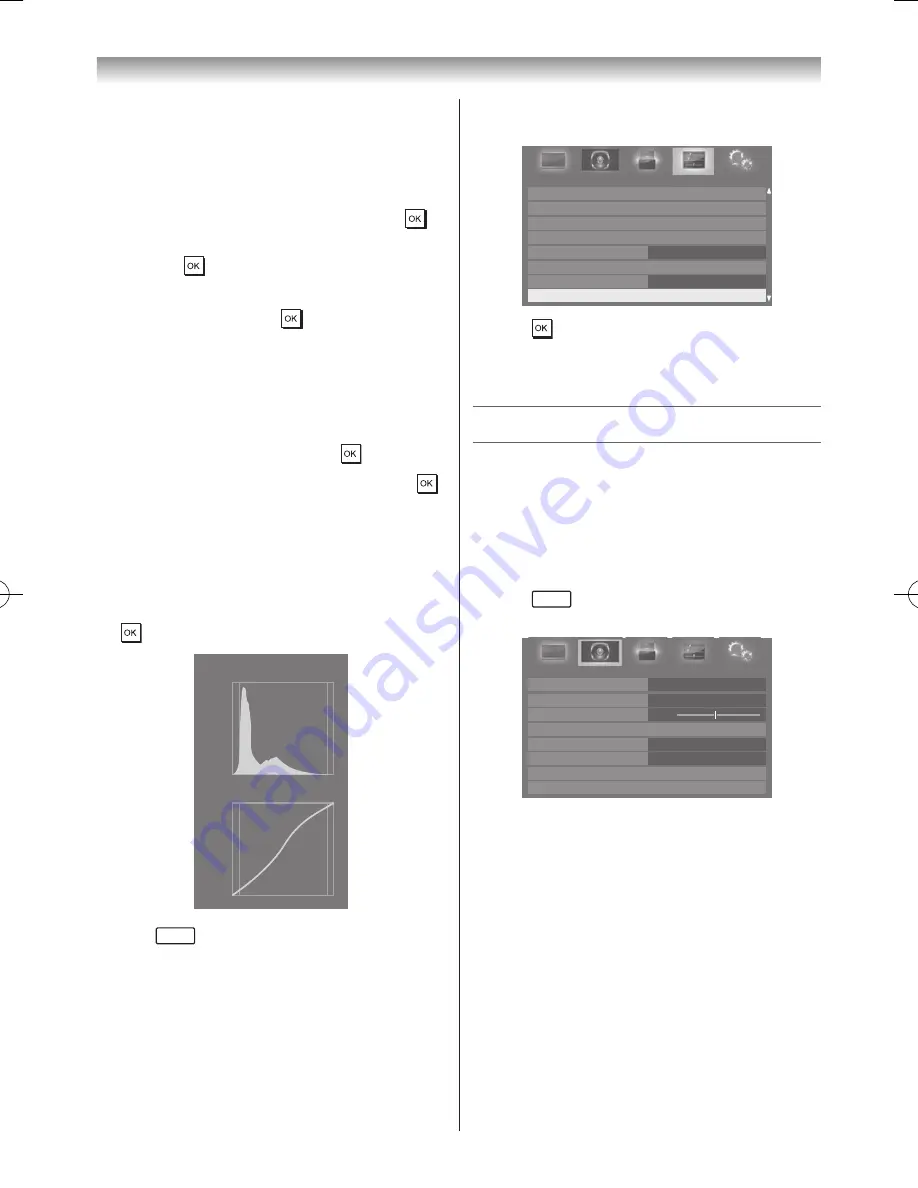
27
Using the TV’s features (General)
White Balance - Copy to All Inputs
This feature copies White Balance on the current input to
all other inputs� Individual settings that are not allowed for
a specifi c input will not be copied.
1
From the
Expert Picture Settings
menu, press
s
or
r
to select
White Balance
, and then press �
2
Press
s
or
r
to select
Copy to All Inputs
, and
then press �
A confi rmation screen appears.
3
Select
Yes
, and then press �
Resetting the Expert Picture Settings
This feature resets your Expert Picture Settings to the
factory settings�
1
From the
Expert Picture Settings
menu, press
s
or
r
to select
Reset
and then press �
2
A confi rmation screen appears. Select
Yes
, press �
Viewing the Control Visualization
This feature displays the brightness histogram and control
curve for the current video display�
1
From the
PICTURE
menu, press
s
or
r
until
Control Visualization
is selected, and then press
� The histogram window will appear�
Brightness
Number
Of
Pixels
Output
Control Visualization
Distribution
Input
Control Curve
2
Press
RETURN
to return to the previous menu�
Using Auto Format
When the TV receives a true HDMI signal picture and
Auto Format
is
On
, the picture will automatically be
displayed in HDMI signal format, irrespective of the TV’s
previous setting� When in Digital TV mode, the display
format will follow the broadcasted format�
1
From the
PREFERENCES
menu, press
v
or
w
until
Display Settings
is selected�
REGZA-LINK Setup
Network Setup
Media Renderer Setup
Photo Frame Setup
Teletext
Panel Lock
Network Lock
Off
Auto
Auto
Off
Display Settings
PREFERENCES
2
Press ,
and then press
s
or
r
to select
Auto
Format
�
3
Press
v
or
w
to select
On
or
Off
�
Sound adjustment
Setting the MTS (Multi-channel TV Sound)
- analogue -
Auto mode
The MTS Auto mode automatically recognizes stereo/
bilingual programmes depending on the broadcast signal�
1
Press
MENU
, and then press
v
or
w
to display the
SOUND
menu�
0
MTS
Dual
Dual 1
Low
Off
Balance
Advanced Sound Settings
Dolby Volume
Dynamic Range Control
Audio Description
Audio Level Offset
Auto
SOUND
2
Press
s
or
r
to select
MTS
, and then press
v
or
w
to select
Auto
or
Mono
�
Mono mode
If you experience noise or poor reception of any stereo/
bilingual programme, set the
MTS
mode to
Mono
�
Noise will be reduced and reception may improve�
Note:
If you experience noise with a particular programme
whose channel reception is usually good, try setting
MTS mode to
Auto
, and then switch
b
to
e
Mono (monaural).
Summary of Contents for 46WL700A
Page 80: ......