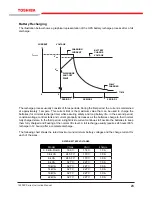24
1600ep Series instruction manual
Online Mode
Online Mode (Run operation)
The following illustration shows circuit power flow when the UPS is operating normally in the
online
mode. The UPS rectifier, including a boost chopper circuit, converts AC input power to DC power. The
boost chopper circuit maintains a constant voltage, with current limiting, for charging the batteries. it also
supplies a DC voltage of the proper level to the inverter section. the inverter section generates a high
quality sine wave output voltage. the unit’s batteries are always maintained in a constantly charged state
when the UpS is in the run operation mode.
Static-Bypass Mode (Stop operation)
If the UPS unit is severely overloaded or develops an internal fault, power flow is automatically switched
from the unit’s main circuit to the bypass circuit. Power flow through the bypass is shown in the following
illustration. this change-over occurs automatically in phase in less than 4 milliseconds. the switching
period is not long enough to cause interruptions to occur in most loads.
If the power flow is transferred to the bypass circuit because of an overload and that overload condition
ends within a specified period of time then the power flow will be transferred back to the
Online mode
(run operation)
automatically.
If the power flow is transferred to the bypass circuit due to an external
fault the UpS will shut down
power through the bypass to the load and indicate a system fault message.
If the power flow is transferred to the bypass circuit due to an internal fault the UPS will continue to
supply power to the load through the bypass and indicate a system fault message (see system fault
message DC-oC on
page
43).
If the power flow is transferred to the bypass circuit due to an overload condition (see system warning
message
OL: redUCe LOAd
on
page 39
and
AUTO RETRANSFER
on
page
41), then the power
flow will automatically transfer from the UPS’s bypass circuit back to the inverter circuit after removing
the overload if set to do so (see auto-transfer setting on
page
35).
•
•
•
•
POWER FLOW IN ONLINE MODE FOR ALL MODELS
POWER FLOW IN BYPASS MODE FOR ALL MODELS
Summary of Contents for 1600EP Series
Page 2: ......
Page 6: ...1600EP Series Instruction Manual This page intentionally left blank ...
Page 18: ...10 1600EP Series Instruction Manual ...
Page 57: ...49 1600EP Series Instruction Manual External Layout for 3 6 kVA RoHS 3 6 kVA and 6 kVA units ...
Page 62: ...54 1600EP Series Instruction Manual ...
Page 63: ......