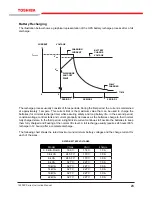14
1600ep Series instruction manual
RS-232C
the rS232C port can be used by authorized service personnel. the port is provided using a Db9 female
connector located on the rear of the UpS. For reference, the pinout of the connector is illustrated below.
RS-232C CONNECTOR PIN ASSIGNMENT
DB9 FEMALE CONNECTOR OUTLINE
(FACING CONNECTOR)
pin
i/o
Symbol
Description
1
this pin is not used
2
input
rXD
receive data
3
output
tXD
transmit data
4
output
Dtr
Data terminal ready
5
-
Sg
Signal ground
6
input
DSr
Data set ready
7
output
rtS
request to send
8
input
CtS
Clear to send
9
this pin is not used
RemotEye II Network Card
the remoteye ii is an optional network card for the toshiba UpS. this card slides into a slot located on the
back side (
pages
47-48) of the UpS. the card provides a network, or lan-based communication interface
for the UpS. when installed, the UpS can be managed remotely using the common Snmp and http
web-based network protocols. The following diagram shows the flow of the Network Management
Station.
NOTE
the UpS communication mode setting must be set to Snmp mode when using the remoteye network card
(see Comm mode variable in the Data Setting screens on page 33).
NETWORK ETHERNET BACKBONE
NETWORK MANAGEMENT
STATION OR PC WITH
WEB BROWSER
REMOTEYE II
NETWORK CARD
TOSHIBA UPS
Summary of Contents for 1600EP Series
Page 2: ......
Page 6: ...1600EP Series Instruction Manual This page intentionally left blank ...
Page 18: ...10 1600EP Series Instruction Manual ...
Page 57: ...49 1600EP Series Instruction Manual External Layout for 3 6 kVA RoHS 3 6 kVA and 6 kVA units ...
Page 62: ...54 1600EP Series Instruction Manual ...
Page 63: ......