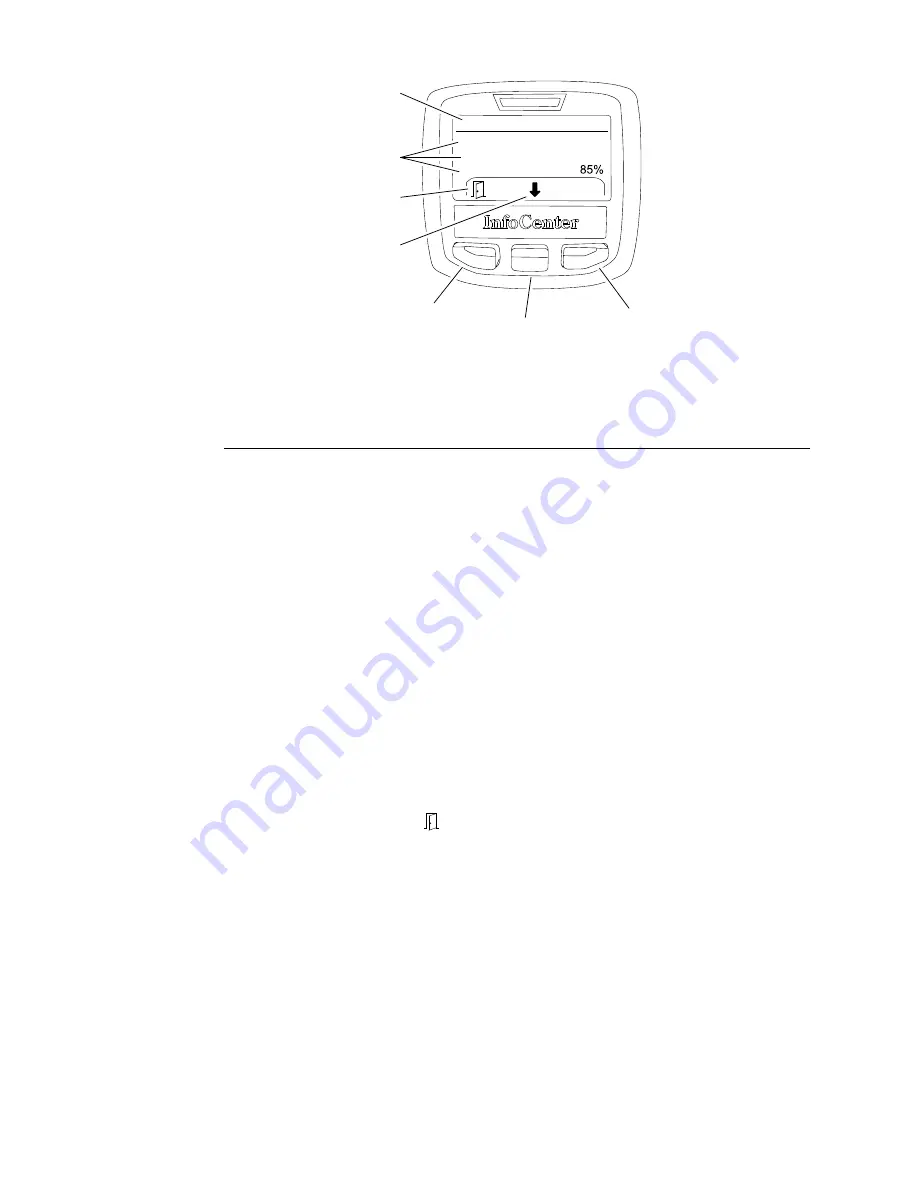
Service Screen
Service
Hours:
Battery Charge
Power Use:
132.4 Hours
29 Watts
5
3
2
1
3
4
2
g339632
Figure 42
1.
Left/right button
4.
Service items
2.
Down button
5.
Service menu
3.
Menu/back button
The service screen (
) contains the following machine information:
•
Hours
(hours that the key switch has been in the ON position)
•
Power use
(power delivery by battery in watts)
•
Battery charge
(percent of battery capacity)
•
Battery current
(amps delivered by battery)
•
Battery volts
(battery potential in volts)
•
Total usage
(total usage of the battery over its entire life in Amp-hours)
•
Capacity
(total capacity of the battery in Amp-hours)
•
Charge cycles
(Total number of charge cycles)
•
Battery hours
(Total number of hours of battery usage)
•
Backlap
(Enable/disable the backlap)
Values listed for service menu items cannot be changed.
To return to the main menu screen from the service screen, press the menu/back
button (as indicated by the
at the bottom of the screen).
Electrical System: Electrical System Operation
Page 5–16
Greensmaster
®
e1021/e1026
20246SL Rev A
Summary of Contents for 04831
Page 4: ...NOTES NOTES Page 4 Greensmaster e1021 e1026 20246SL Rev A ...
Page 6: ...g340650 Figure 1 Model 04831 shown Preface Page 6 Greensmaster e1021 e1026 20246SL Rev A ...
Page 14: ...Safety Safety and Instructional Decals Page 1 6 Greensmaster e1021 e1026 20246SL Rev A ...
Page 136: ...Electrical System Service and Repairs Page 5 56 Greensmaster e1021 e1026 20246SL Rev A ...
Page 216: ......
















































