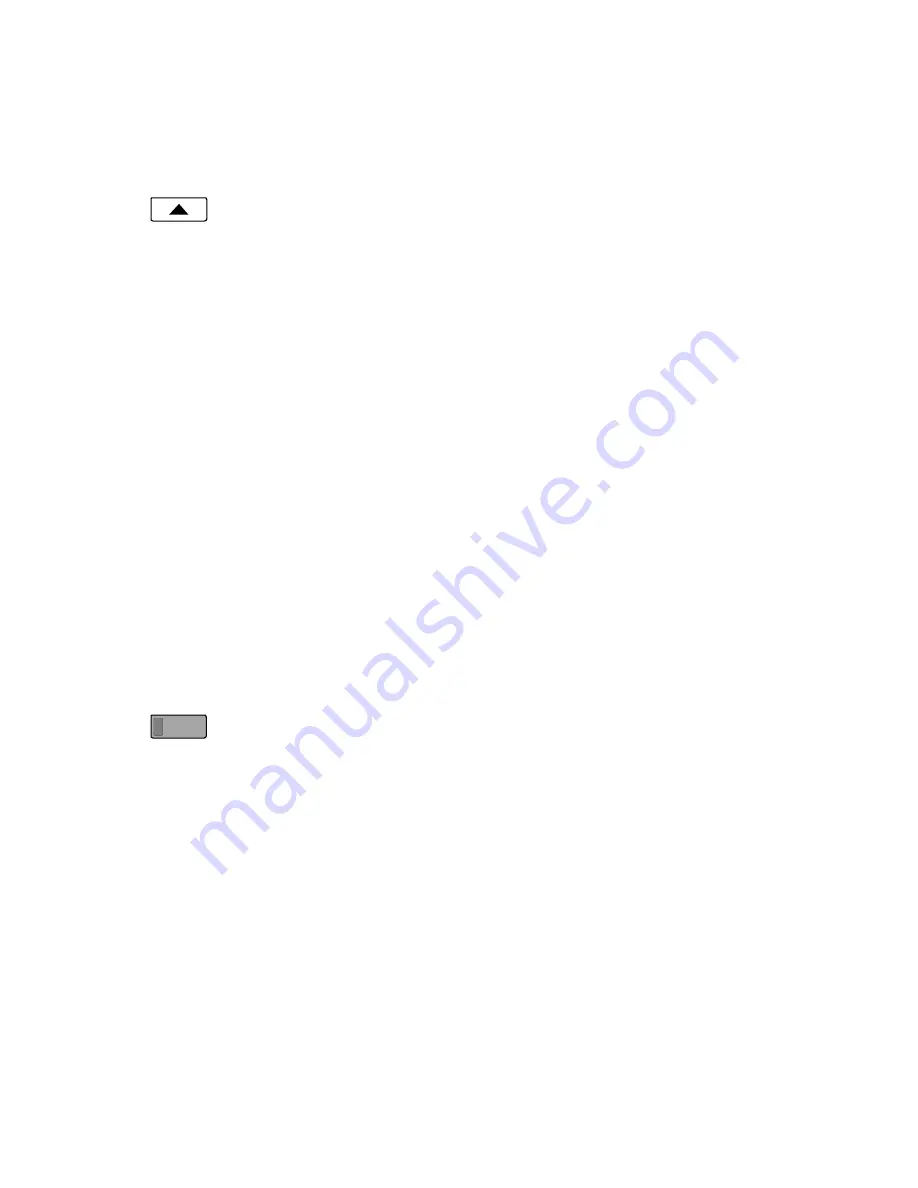
6
Tone Commander 6210/6220 User Manual
Last Number Redial
The Redial feature dials the last number that was dialed with the dial
pad or a Speed Dial key. Digits dialed after a call is connected are not
saved.
Select REDIAL to redial the last number.
Using the Call Log –
refer to page 11.
Using the Call Directory –
refer to page 14.
Using Speed Dial Keys
Speed Dial keys automatically dial a series of up to 24 digits when
pressed. If your telephone is on-hook, an idle call appearance will be
selected before dialing. If you are already on a call, the digits will be
dialed using DTMF tones
on that call.
Use Speed Dial keys to dial frequently-called numbers, to activate
network features that include a directory number, and to speed up
dialing of access numbers for voice mail, auto attendant, and similar
systems.
Any unused multifunction key can be programmed as a Speed Dial key
– see page 35.
Press a Speed Dial key to dial a number.
The dialed digits will be shown in the display.










































