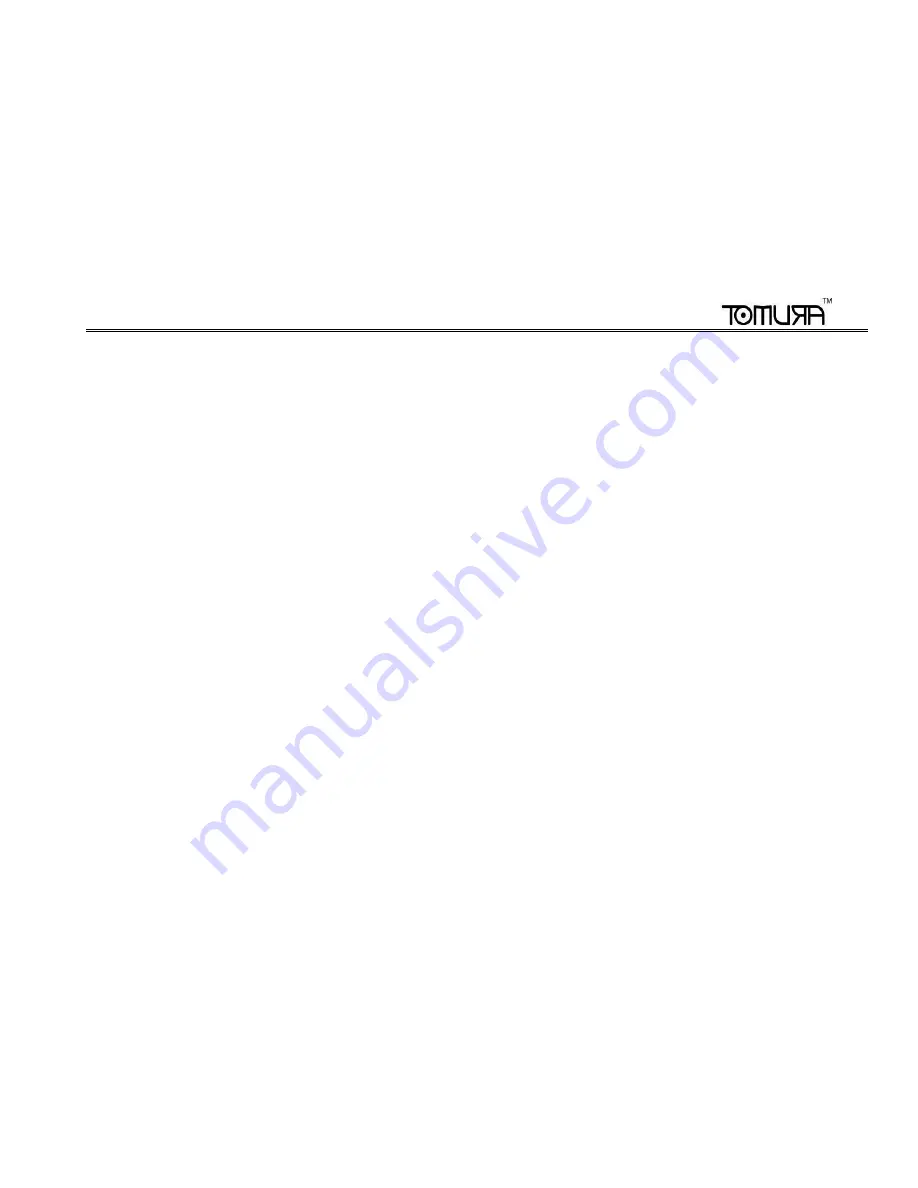
DVR User Manual
48
6 Manage DVR
6.1 Check System Information
Check system information includes six submenus: system, event, log, network, online user and record information.
6.1.1 System Information
In this tab, user can check the hardware version, MCU version, kernel version, device ID, etc.
6.1.2 Event Information
In this tab, you can search for events like motion, sensor and video loss. The utility pro vides an interface to have a date base d
and a channel based search. This report can further be saved on a USB flash drive as an html file using the export button.
6.1.3 Log Information
In this tab, you can search for relevant logs as per the set date and event which includes operation, setup, playback, backup ,
search, check information and error. This report can further be saved on a USB flash drive as an html file using the e xport
button.
6.1.4 Network Information
In this tab, you can check relevant parameters of network.
6.1.5 Online Information
In this tab, you can check the details of the connected online users.
Refresh
: refresh the current interface.
















































