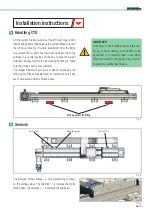UM-7
Cobot Transfer Unit
Packaging
Transport
Handling and lifting
■
Before handling, read the instructions, especially safety
instructions, provided in the installation manual, on the
packages and/or on the dismantled parts.
■
DO NOT attempt, in any way, to bypass handling methods
and the established lifting, moving and handling points of
each package and/or dismantled part.
■
Slowly lift the package to the minimum necessary height
and move it with the utmost caution to avoid dangerous
oscillations.
■
Make sure you can see properly. DO NOT move the ma-
chine with an inadequate visual field and when there are
obstacles along the route to the final location.
■
DO NOT allow people to either transit or linger within the
range of action when lifting and handling loads.
■
Do not stack packages to avoid damaging them, and re-
duce the risk of sudden and dangerous movements.
■
In case of prolonged storage, regularly ensure that there
are no variations in the storage conditions of the packages.
Correctly connect the lifting devices to the established points
on the boxes and/or on the packages.
These symbols can be found on the Partly Completed Machin-
ery or on the crate.
Symbol indicating the center of
mass of the package to handle
Symbol indicating the pick up
points to use to lift the package
Check axis integrity after shipment
Installation
Every shipment is accompanied by a document (“Packing
list”) with the list and description of the axes.
■
When a shipment is received, check to make sure that
the materials received correspond to specifications in the
delivery document.
■
Check that packaging is perfectly intact and, check that
each axis is intact.
■
In case of damage or missing parts, contact the manufac-
turer to define the relevant procedures.
■
Fitting out the established location in advance makes it
possible to avoid wasting the time of installation techni-
cians.
■
Evaluate in advance whether the machine must interact
with other production units, and that integration can be
implemented correctly, in compliance with standards and
without risks.
■
The manager shall assign installation and assembly in-
terventions ONLY to authorized technicians with acknowl-
edged know-how.
■
State-of-the-art connections to power sources (electric,
pneumatic, etc.) must be ensured, in compliance with rel-
evant regulatory and legislative requirements.
■
State-of-the-art connections, alignment and leveling are
essential to avoid additional interventions and to ensure
correct machine function.
■
Upon completion of the connections, run a general check
to ascertain that all work has been correctly carried out
and to ensure compliance with requirements.
■
Failure to comply with the information provided might
entail risks for the safety and health of people, and can
cause economic loss.
Summary of Contents for ROLLON CTU 220-1I
Page 2: ......
Page 44: ...UM 42 Notes Notes...
Page 45: ...UM 43 Cobot Transfer Unit Notes...
Page 46: ...UM 44 Notes Notes...
Page 47: ......