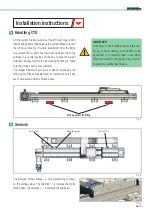UM-22
5 Rollon URCap manual
Be sure to activate the flag “Enable
URCap” before going on with the next
steps.
If you only have one CTU in your net
configuration, the IP configuration will be
automatic. In case you have 2 cabinets,
you’ll need to set a separate IP address.
In this case, go to the “Installation” tab
of the menu, select “URCaps” and then
“Rollon”, then click on the button “De-
bug”. Flag the “Custom” button, set
the new IP address and press “Set IP
Address”.
IP connection
Fig. 35
Fig. 36
Summary of Contents for ROLLON CTU 220-1I
Page 2: ......
Page 44: ...UM 42 Notes Notes...
Page 45: ...UM 43 Cobot Transfer Unit Notes...
Page 46: ...UM 44 Notes Notes...
Page 47: ......