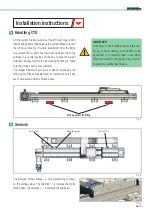UM-23
Cobot Transfer Unit
Manual positioning of the axis
Pressing the “UR+” menu tab you can
move the axis carriage in easy way and
whenever you want. Press “Reset and
Enable” if you see the red led “Safety
On” to enable the manual movement.
You can enable and disable the drive
pressing “+” and “-” button. The axis
will move in accordance with velocity
and acceleration set. The “-” direction
will move the carriage towards the mo-
tor. On the contrary, the “+” direction
will move the carriage away from the
motor.
When programming, you can use the
“Set Position” button of the “Move to
target position” you can store the posi-
tion reference reached manually. See
pg. 25, fig. 45.
Fig. 37
Fig. 38
In case you’ll need to move the car-
riage by hand, you’ll have to use the
“Disable” command (this operation is
strongly not suggested).
Fig. 39
Summary of Contents for ROLLON CTU 220-1I
Page 2: ......
Page 44: ...UM 42 Notes Notes...
Page 45: ...UM 43 Cobot Transfer Unit Notes...
Page 46: ...UM 44 Notes Notes...
Page 47: ......