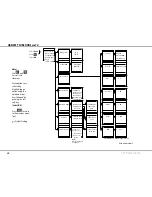GETTING STARTED
HANDSET FUNCTIONS cont'd
Select default net Service provider
Refer.to.
Menu Overview 1.
The.default.Net.service.provider.for.an.Ocean.Region.
satellite.service.is.automatically.used.if.the.user.does.not.
select.another.provider.
Note!
When using a SIM card, selection of Net service provider is
restricted to one of the allowed Net service providers.
See.
Using a SIM Card
.in.the.INTRODUCTION.section.
When.the.Restricted.Net.function.is.enabled,.and.also.when.
using.certain.SIM.cards,.the.selection.of.default.Net.service.
provider.is.not.possible.
Select.
menu
.from.idle.screen.to.open.the.main.menu.
Use.
.and.
.to.highlight.the.
Set Network
.option.and.
select.
OK
.
Use.
.and.
.to.highlight.the.desired.Net.service.pro-
vider.and.select.
OK
.
priority calls
Refer to
Menu Overview 2.
This.main.menu.option.is.only.available.when.the.ISDN.
1.
2.
3.
Handset.is.connected.to.the.
Distress Alarm Unit
.
The.following.call.priority.levels.are.recognized.by.the.Inmar-
sat.system:
- Safety Call
- Urgency Call
- Distress Test (
see Distress Alarm Unit
)
- Test Buzzer (
see Distress Alarm Unit
)
For.
Safety Call
.and.
Urgency Call
,.specific.telephone
numbers.are.prompted.for.that.must.be.provided.by.the.Net.
service.provider.
1..Select.
menu
.from.idle.screen.to.open.the.main.menu.
2..Use.
.and.
.to.highlight.the.
Priority Call
.option.and.
select.
OK.
3..Use.
.and.
.to.highlight.the.desired.option.(Safety.Call.
or.Urgency.Call).and.select.
OK
.
4..Enter.the.number.provided.by.the.Net.service.provider.
Summary of Contents for SAILOR 33 Fleet+
Page 1: ...F77 USER MANUAL SAILOR 33 Fleet Getting Started ...
Page 2: ......
Page 7: ... GETTING STARTED INTRODUCTION cont d SAILOR 33 Fleet Antenna Unit Parts ...
Page 28: ...28 GETTING STARTED HANDSET FUNCTIONS cont d Date 15 March 2007 Satellite Coverage Map ...
Page 29: ...29 GETTING STARTED HANDSET FUNCTIONS cont d Coverage Map for Each Ocean Region ...
Page 49: ...A APPENDIX A INSTALLATION cont d GETTING STARTED Connecting up ...
Page 50: ...A APPENDIX A INSTALLATION cont d GETTING STARTED Grounding and strain relief ...
Page 51: ...A APPENDIX A INSTALLATION cont d GETTING STARTED Outline dimensions ...
Page 54: ...A APPENDIX A INSTALLATION cont d GETTING STARTED BDU connectors Rear connector panel ...
Page 61: ...A 16 APPENDIX A INSTALLATION cont d GETTING STARTED Serial printer settings ...
Page 67: ...B GETTING STARTED APPENDIX B1 CONNECTING UP BCSiTA V APPENDIX B CONNECTING UP BCSiTA ...
Page 72: ......
Page 73: ......