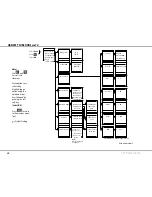2
GETTING STARTED
HANDSET FUNCTIONS cont'd
Satellite Search
Refer.to.
Menu Overview 1.
.
Some.geographic.locations.allow.contact.with.more.than.
one.Ocean.Region.satellite..It.is.recommended.to.choose.an.
Ocean.Region.satellite.providing.sufficient.signal.quality.in.
order.to.have.the.selected.services.available..In.general,.this.
requires.that.not.less.than.5.segments.(70%).of.the.signal.
strength.bar.are.dark.when.in.idle.mode.
Both.an.automatic.search.for.a.satellite.in.any.Ocean.Region.
and.a.search.for.a.satellite.within.a.specific.Ocean.Region.
may.be.initiated..A.search.within.a.specific.Ocean.Region.
may.be.useful.in.order.to.find.a.satellite.with.better.signal.
quality.than.the.current.satellite.found.by.an.automatic.
search..
The.
Satellite Coverage Map
.and.the.
Coverage Map for
Each Region
.found.on.the.next.two.pages.(and.on.the.CD).
may.be.used.to.select.to.select.a.specific.Ocean.Region.to.
search.for..For.the.latest.edition.of.these.maps,.see.
http://
maritime.inmarsat.com.
Possible.Ocean.Regions.are:
Atlantic.Ocean.Region.West:..(AOR-W)
Atlantic.Ocean.Region.East:...(AOR-E)
Pacific.Ocean.Region:............(POR)
Indian.Ocean.Region:............(IOR)
The.options.Region.4.to.Region.7.are.not.used.
Select an Ocean Region Automatically
1..Select.
Menu
.from.idle.screen.to.open.the.main.menu.
2..Select.
OK
(Sat..Search.is.the.first.option.of.the.main.
menu).
3..Select.
OK
.(Select.all.is.the.first.option.of.the.Sat..Search.
menu).
The.elevation.to.use.is.calculated.based.on.the.received.GPS.
information.
If.no.satellite.signal.is.found.in.any.Ocean.Region,.an.hemi-
spheric.search.is.performed.at.an.elevation.varying.from.0
o
.
to.90
o
.
Select Specific Ocean Region
1..Select.
Menu
.from.idle.screen.to.open.the.main.menu.
2..Select.
OK
(Sat..Search.is.the.first.option.of.the.main.
menu).
3..Use..
and.
.to.highlight.(indicated.by.the.sign.“>”).
the.desired.Ocean.Region,.and.select.
OK
.
Summary of Contents for SAILOR 33 Fleet+
Page 1: ...F77 USER MANUAL SAILOR 33 Fleet Getting Started ...
Page 2: ......
Page 7: ... GETTING STARTED INTRODUCTION cont d SAILOR 33 Fleet Antenna Unit Parts ...
Page 28: ...28 GETTING STARTED HANDSET FUNCTIONS cont d Date 15 March 2007 Satellite Coverage Map ...
Page 29: ...29 GETTING STARTED HANDSET FUNCTIONS cont d Coverage Map for Each Ocean Region ...
Page 49: ...A APPENDIX A INSTALLATION cont d GETTING STARTED Connecting up ...
Page 50: ...A APPENDIX A INSTALLATION cont d GETTING STARTED Grounding and strain relief ...
Page 51: ...A APPENDIX A INSTALLATION cont d GETTING STARTED Outline dimensions ...
Page 54: ...A APPENDIX A INSTALLATION cont d GETTING STARTED BDU connectors Rear connector panel ...
Page 61: ...A 16 APPENDIX A INSTALLATION cont d GETTING STARTED Serial printer settings ...
Page 67: ...B GETTING STARTED APPENDIX B1 CONNECTING UP BCSiTA V APPENDIX B CONNECTING UP BCSiTA ...
Page 72: ......
Page 73: ......