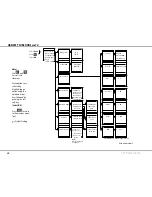GETTING STARTED
HANDSET FUNCTIONS cont'd
Language
The.display.information.may.be.presented.in.different.lan-
guages.
Note!
Translation applies to the Phone setup menu, the Last Calls list
and to the display text indicating the current function of the
soft keys. Other text appears in English.
The.
Language
.option.of.the.
Phone setup
.menu.consists.of.the.
following.choices:
-.English
-.Norwegian.(Norsk)
-.Spanish.(Español)
-.Russian
-.Chinese
Use.
.and.
.to.highlight.the.desired.option.and.
choose.
Select
.
If.the.current.language.is.not.understood,.the.
Language
option.can.be.accessed.by.selecting.
Menu > Phone setup
.fol-
lowed.by.pressing.
7
..
terminal type
The.
Terminal type option
.of.the.
Phone setup
.menu.is.used.
to.select.the.handset.mode,.and.consists.of.the.following.
choices:
-
.Automatic.(SAILOR.77.Fleet+.handset)
- Normal Mode (regular ISDN handset)
1.
Default.mode.is.
Automatic
..In.this.mode.the.handset.is.
automatically.set.up.according.to.the.connected.terminal.type.
(e.g..a.Fleet.terminal.will.automatically.set.up.the.handsets.
with.MSN.numbers).
In.
Normal Mode
.the.handset.acts.as.a.regular.ISDN.handset.
and.does.not.exchange.information.with.the.terminal..This.
means.that.the.shared.Phone.Book.will.not.be.available.and.
MSN.numbers.must.be.manually.selected.
Use.
.and.
.to.highlight.the.desired.option.and.
choose.
Select
.
Handset Reset
The.
Handset Reset
option.of.the.
Phone setup
.menu.is.used.to.reset.
the.handset.settings..
CAUTION!
When selected, this option reverts all handset settings to their
factory setting (including erasure of Last Calls list).
1..Choose.
Select
.and.
Yes
.to.revert.to.factory.settings.
The.operation.may.be.cancelled.by.choosing.
no
.instead.of.Yes.
About Handset
The.
About Handset
.option.of.the
Phone setup
.menu.is.used.to.
view.information.about.the.ISDN.Handset.software.version.
Choose.
OK
.to.return.to.the.Phone.setup.menu.
1.
1.
Summary of Contents for SAILOR 33 Fleet+
Page 1: ...F77 USER MANUAL SAILOR 33 Fleet Getting Started ...
Page 2: ......
Page 7: ... GETTING STARTED INTRODUCTION cont d SAILOR 33 Fleet Antenna Unit Parts ...
Page 28: ...28 GETTING STARTED HANDSET FUNCTIONS cont d Date 15 March 2007 Satellite Coverage Map ...
Page 29: ...29 GETTING STARTED HANDSET FUNCTIONS cont d Coverage Map for Each Ocean Region ...
Page 49: ...A APPENDIX A INSTALLATION cont d GETTING STARTED Connecting up ...
Page 50: ...A APPENDIX A INSTALLATION cont d GETTING STARTED Grounding and strain relief ...
Page 51: ...A APPENDIX A INSTALLATION cont d GETTING STARTED Outline dimensions ...
Page 54: ...A APPENDIX A INSTALLATION cont d GETTING STARTED BDU connectors Rear connector panel ...
Page 61: ...A 16 APPENDIX A INSTALLATION cont d GETTING STARTED Serial printer settings ...
Page 67: ...B GETTING STARTED APPENDIX B1 CONNECTING UP BCSiTA V APPENDIX B CONNECTING UP BCSiTA ...
Page 72: ......
Page 73: ......