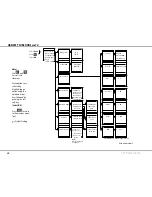1
GETTING STARTED
HANDSET FUNCTIONS cont'd
Key sound
1..Use.
.and.
.to.highlight.the.desired.option.and.choose.
Select
.
2..Select.
play
.to.listen.to.the.highlighted.option.before.
selecting.it.
Active mSn
When.making.a.call,.the.ISDN.Handset.identifies.itself.locally.
by.its.Multiple.Subscriber.Number.(MSN).
Although.specific.MSN.numbers.may.be.programmed.in.
the.ISDN.Handset.for.both.the.4.8k.Speech.and.64K.Speech.
services,.only.
one
.of.the.services.can.be.active.at.a.time.for.
outgoing.calls.
The.first.ISDN.Handset.connected.to.a.terminal.gets.the.MSN.
numbers.
20
.and.
22
..Additional.handsets.will.get.increasing.
numbers.
The.
Active MSN
.option.of.the.
Phone setup
.menu.consists.of.
the.following.choices:
- 20 . kbps Speech (standard quality speech)
- 22 . kbps Speech (high quality speech)
Note!
Selecting high quality speech also increases the call cost.
1..Use.
.and.
.to.highlight.the.desired.option.
2..Choose.
Options
.and.
Select
.to.save.the.selected.option.
Backlight
The.
Backlight
.option.of.the.
Phone setup
.menu.is.used.to.
select.the.display.backlight.setting,.and.consists.of.the.
following.choices:
- Off
- Automatic secs
- Automatic 10 secs
- Automatic 0 secs
- Automatic 1 min (default)
- On
The.backlight.is.turned.on.for.the.selected.amount.of.time.
when.any.key.is.pressed..Select.
Off
.or.
On
.to.turn.the.backlight.
permanently.off.or.on.
1..Use.
.and.
.to.highlight.the.desired.option.and.choose.
Select
.
Summary of Contents for SAILOR 33 Fleet+
Page 1: ...F77 USER MANUAL SAILOR 33 Fleet Getting Started ...
Page 2: ......
Page 7: ... GETTING STARTED INTRODUCTION cont d SAILOR 33 Fleet Antenna Unit Parts ...
Page 28: ...28 GETTING STARTED HANDSET FUNCTIONS cont d Date 15 March 2007 Satellite Coverage Map ...
Page 29: ...29 GETTING STARTED HANDSET FUNCTIONS cont d Coverage Map for Each Ocean Region ...
Page 49: ...A APPENDIX A INSTALLATION cont d GETTING STARTED Connecting up ...
Page 50: ...A APPENDIX A INSTALLATION cont d GETTING STARTED Grounding and strain relief ...
Page 51: ...A APPENDIX A INSTALLATION cont d GETTING STARTED Outline dimensions ...
Page 54: ...A APPENDIX A INSTALLATION cont d GETTING STARTED BDU connectors Rear connector panel ...
Page 61: ...A 16 APPENDIX A INSTALLATION cont d GETTING STARTED Serial printer settings ...
Page 67: ...B GETTING STARTED APPENDIX B1 CONNECTING UP BCSiTA V APPENDIX B CONNECTING UP BCSiTA ...
Page 72: ......
Page 73: ......