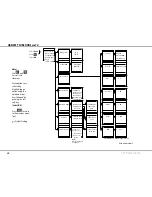1
GETTING STARTED
OPERATION FROM HANDSET cont'd
Options During Calling
When.selecting.
Speaker on
.SAILOR.33.Fleet+.turns.to.speak-
erphone.mode.(i.e..increased.loudspeaker.volume).
Options During Conversation (Outgoing Call)
.
Select.
Mute on / Mute off
.to.toggle.the.handset's.micro-
phone.on.and.off..
Mute on
.enables.private.talking.without.
the.called.party.being.able.to.listen.
Selecting.
Options
.provides.the.following.choices:
- Select
Turn Speaker on / Turn Speaker off
to activate/
deactivate the speakerphone mode
(
see
Options Dur-
ing Calling
)
- The
Audio Control Display
option is not supported in
the default handset mode (Automatic). It is, however,
supported if the handset mode is set to
Normal
. See
Appendix
Handset Ports.
Loudspeaker Level Adjustment
Press.
.to.decrease.and.
.to.increase.the.loudspeaker.
volume.while.in.conversation.
Receive a call
1..When.the.handset.is.ringing,.press.
..or.select.
Speaker
.
or.release.the.handset.from.the.cradle.to.answer.the.call.
Selecting.
Speaker
.or.pressing.
..while.in.cradle.puts.the.
handset.in.speakerphone.mode.
If.the.call.is.not.answered,.it.will.eventually.time.out.and.
either.be.transferred.to.an.answering.service.if.this.option.is.
enabled.at.your.Net.service.provider.or.be.rejected.
As.the.system.does.not.support.the.service.
Number forward-
ing
,.the.display.indicates."Anonymous".and.not.the.caller's.
number..
Symbol.Description:.
For.description.of.other.symbols,.see.
Make a Call
..
ANONYMOUS
Calling
Speaker Silence on
System MMI
Receiving call
004791381196
Duration:0h:0m:6s
Call active
Mute on Options
12:29
Summary of Contents for SAILOR 33 Fleet+
Page 1: ...F77 USER MANUAL SAILOR 33 Fleet Getting Started ...
Page 2: ......
Page 7: ... GETTING STARTED INTRODUCTION cont d SAILOR 33 Fleet Antenna Unit Parts ...
Page 28: ...28 GETTING STARTED HANDSET FUNCTIONS cont d Date 15 March 2007 Satellite Coverage Map ...
Page 29: ...29 GETTING STARTED HANDSET FUNCTIONS cont d Coverage Map for Each Ocean Region ...
Page 49: ...A APPENDIX A INSTALLATION cont d GETTING STARTED Connecting up ...
Page 50: ...A APPENDIX A INSTALLATION cont d GETTING STARTED Grounding and strain relief ...
Page 51: ...A APPENDIX A INSTALLATION cont d GETTING STARTED Outline dimensions ...
Page 54: ...A APPENDIX A INSTALLATION cont d GETTING STARTED BDU connectors Rear connector panel ...
Page 61: ...A 16 APPENDIX A INSTALLATION cont d GETTING STARTED Serial printer settings ...
Page 67: ...B GETTING STARTED APPENDIX B1 CONNECTING UP BCSiTA V APPENDIX B CONNECTING UP BCSiTA ...
Page 72: ......
Page 73: ......