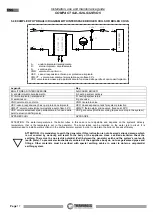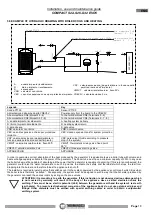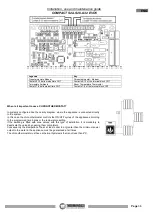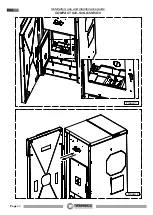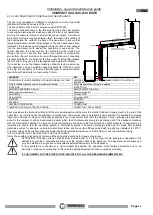Installation, use and maintenance guide
COMPACT S22
–S26–S32 EVO5
Page
30
ENG
The target room temperature can be changed at any time from the initial screen by simply pressing the
Scroll Buttons
.
To
deactivate
the
TAMBIENT function simply repeat operations 1 and 2 in this paragraph, but this time select the OFF command.
The function will be disabled immediately.
ATTENTION:
If the optional sensor is not connected to the appliance or if it is interrupted, it will not be possible to
activate this function.
Pay special attention to the number of ON/OFF cycles that the appliance is subjected to with this function. It is
recommended not to exceed three ON/OFF cycles. If the startups are frequent and repeated it is possible that the
generator will fail to start and the following error message appear: “Failed start – Clean burner”. The appearance of this
message is not attributable to a product defect but is caused by a brazier that requires cleaning as described in this
manual in chapter entitled: “Troubleshooting – Possible Causes – Solutions”.
ATTENTION: If the programmed time schedule is enabled (a clock symbol appears on the display) the appliance will
follow exclusively the preset ON and OFF times. No request for heat from the room will be considered by the appliance
outside the programmed time interval and the texts WAIT TIME or NO PROGRAM will appear on the display.
ATTENTION: If an external chronothermostat is connected to the appliance, the appliance will follow it exclusively. No
request for heat from the room will be considered by the appliance if the external chronothermostat does not give
consent and the text WAIT TIME appears on the display.
ATTENTION: The appliance controls the room temperature sensor with a 2°C hysteresis, so if for example the user
sets a target temperature of 22°C when it reaches this temperature the appliance takes its power to the minimum, then
switches off when the temperature reaches 24°C. It will only restart when the temperature drops below 20°C at the
power previously set by the user.
ATTENTION: Do not place the room temperature sensor near any heat or cooling sources that could at any time affect
the temperature detected by the sensor.
When is it important to use the TAMBIENT function?
In systems configured like the nearby diagram, where the appliance is connected
directly to the system.
In this case the room temperature sensor controls the activation of the ON/OFF cycle
for the appliance according to the set temperature.
If the dwelling is fitted with zone valves, with this type of installation, it is mandatory to
deactivate the valves by opening them completely.
Consequently the dissipation of heat, at least equal to or greater than the minimum
power output to the water in the appliance, must be guaranteed at all times.
6.9 THERMO ACS: CONTROLLING A CONFIGURED BOILER TUBE IN A SYSTEM
The appliance must be energised and the main switch in position [
I
] .
This function enables control of the operating temperature of a boiler tube for the production of domestic hot water (ACS) th rough
the use of a sensor PT 100 (optional) connected to the appropriate terminal block (see para. 11).
When this function is activated the appliance automatically controls the diverting valve to give priority to the domestic hot water.
Once the boiler tube is satisfied, the appliance switches the diverting valve to the system or the puffer (if installed) if they require
heat.
ATTENTION:
If the optional sensor is not connected to the appliance or if it is interrupted, it will not be possible to view and
consequently activate the THERMO ACS function.
The THERMO ACS function can be activated by proceeding as follows:
1) Quickly press the
Menu Button
until the following screen appears:
:
After a few seconds the following screen will appear on the display:
2) Press one of the two
Scroll Buttons
and the following screen will appear (Select ON to activate).