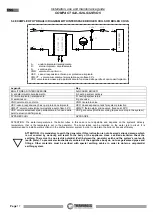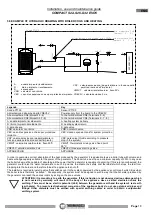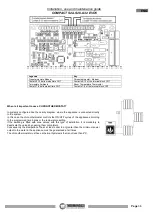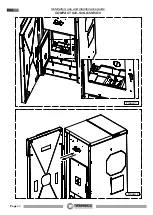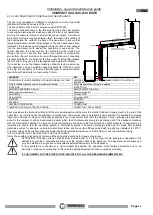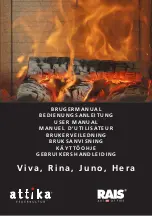Installation, use and maintenance guide
COMPACT S22
–S26–S32 EVO5
Page
29
ENG
Now the operating status of the appliance appears on the screen, the shower symbol will appear and next to it the temperature
detected by the sensor.
.
To
deactivate
ACS SUMMER function simply repeat operations 1 and 2 in this paragraph, but this time select the OFF command.
The function will be disabled immediately.
ATTENTION:
If the optional sensor is not connected to the appliance or is interrupted, it will not be possible to activate this function.
ATTENTION
The boiler tube must have at least a 300 litre capacity.
Pay special attention to the number of ON/OFF cycles that the appliance is subjected to with this function. It is
recommended not to exceed three ON/OFF cycles.
ATTENTION: If the programmed time schedule is enabled (a clock symbol appears on the display) the appliance will
follow exclusively the preset ON and OFF times. No request for heat from the boiler tube will be considered by the
appliance outside the programmed time interval and the texts WAIT TIME or NO PROGRAM will appear on the display.
ATTENTION: If an external chronothermostat is connected to the appliance, the appliance will follow it exclusively. No
request for heat from the puffer will be considered by the appliance if the external chronothermostat does not give
consent and the text WAIT TIME appears on the display.
ATTENTION: When ACS SUMMER is set the appliance will start up and shut off autonomously and only according to
the temperature setting of the boiler tube and the actual temperature detected.
When is it important to use the ACS SUMMER function?
In systems configured like the nearby diagram, where the appliance is connected
directly to a domestic hot water boiler tube and to the system.
Using this function the generator starts up automatically when the boiler tube is
running out of heat and only in the programmed time bands.
Once the boiler tube is satisfied, the appliance does not supply heat to the system
and shuts OFF.
6.8 T.AMBIENT: CONTROLLING THE ROOM TEMPERATURE
The appliance must be energised and the I/0 switch in position “I".
This function enables you to control, through the use of a sensor PT 100 (optional) to be connected to pins 1 and 2 of the terminal
block CN5 on the electronic board (see para. 11), the temperature of the room where the sensor will be placed.
ATTENTION:
If the optional sensor is not connected to the appliance or if it is interrupted, it will not be possible to view and
consequently activate the T.AMBIENT function.
When this function is activated the appliance will automatically control the ON/OFF cycles according to the temperature set by the
user.
The TAMBIENT function can be activated by proceeding as follows:
1) Quickly press the
Menu Button
until the following screen appears:
After a few seconds the following screen will appear on the display:
2) Press one of the two
Scroll Buttons
and the following screen will appear (Select ON to activate).
3) Press the
Menu Button
several times, to confirm and exit the screen, until the initial screen appears.
When
TAMBIENT ON
is activated, a house symbol with the temperature detected by the sensor next to it will appear on the display
as well as, in the bottom right corner, a thermometer symbol with the target room temperature next to it, as illustrated here: