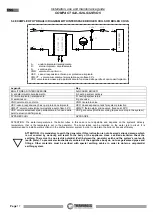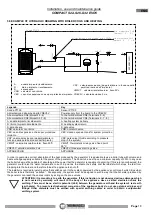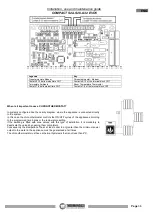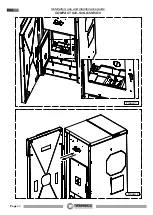Installation, use and maintenance guide
COMPACT S22
–S26–S32 EVO5
Page
28
ENG
6.7 ACS SUMMER: ACTIVATION OF THE BOILER TUBE CONTROL FROM A CHRONO COMMAND
The appliance must be energised and the I/0 switch in position “I".
This function enables you to manage the operating temperature of a boiler tube for the production of domestic hot water (ACS)
through the use of a sensor PT 100 (optional) connected to the terminal block on the electronic board.
ATTENTION:
If the optional sensor is not connected to the appliance or is interrupted, it will not be possible to view and therefore
activate this function.
When this function is activated the appliance automatically controls the ON/OFF cycles based on the set temperature of the boiler
tube, and ignores requests for heat from the system and the puffer, if installed. This function is particularly useful in summer when
only domestic hot water is required without having to supply the heating system.
When this function is activated the appliance operates only at automatic power.
The ACS SUMMER function can be activated in the following way:
1) Quickly press the
Menu Button
until the following screen appears:
After a few seconds the following screen will appear on the display:
2) Press one of the two
Scroll Buttons
and the following screen will appear (Select ON to activate).
3) Confirm the selection by pressing the
Degrees Button
and the following screen appears:
4) Press the
Scroll Buttons
to set the minimum activation temperature for the sensor. The sensor is installed in the central part of
the boiler and commands the appliance to start up as the boiler tube is exhausting the available heat. The setting range is from
45°C to 65°C.
5) Confirm the selection by pressing the
Degrees Button
and the following screen will appear.
6) Press the
Scroll Buttons
to set the maximum activation temperature for the sensor. The sensor commands the appliance to
shut off as the boiler tube is satisfied. The setting range is from 49°C to 75°C.
The settable temperature will in any case always exceed, by at least 4°C, the temperature setting for ACS T.MIN.
7) Confirm the selection by pressing the
Menu Button.
8) This function requires the setting of daily time bands within which the appliance manages the boiler tube. The Chrono screen
will appear so you can program the weekly schedule for managing the boiler tube:
ATTENTION: If an external chronothermostat is connected to the appliance, it is not necessary to program any operating time band
as the appliance will follow the cycles set in the external chronothermostat. Consequently simply press the
Menu Button
several
times to exit the screen, until the initial screen appears.
After a few seconds the following screen will appear on the display:
9) To program the daily ON/OFF cycles repeat all the instructions starting from point 2 in paragraph 6.
10) To conclude the programming simply press the
Menu Button
several times to exit the screen, until the initial screen
appears.