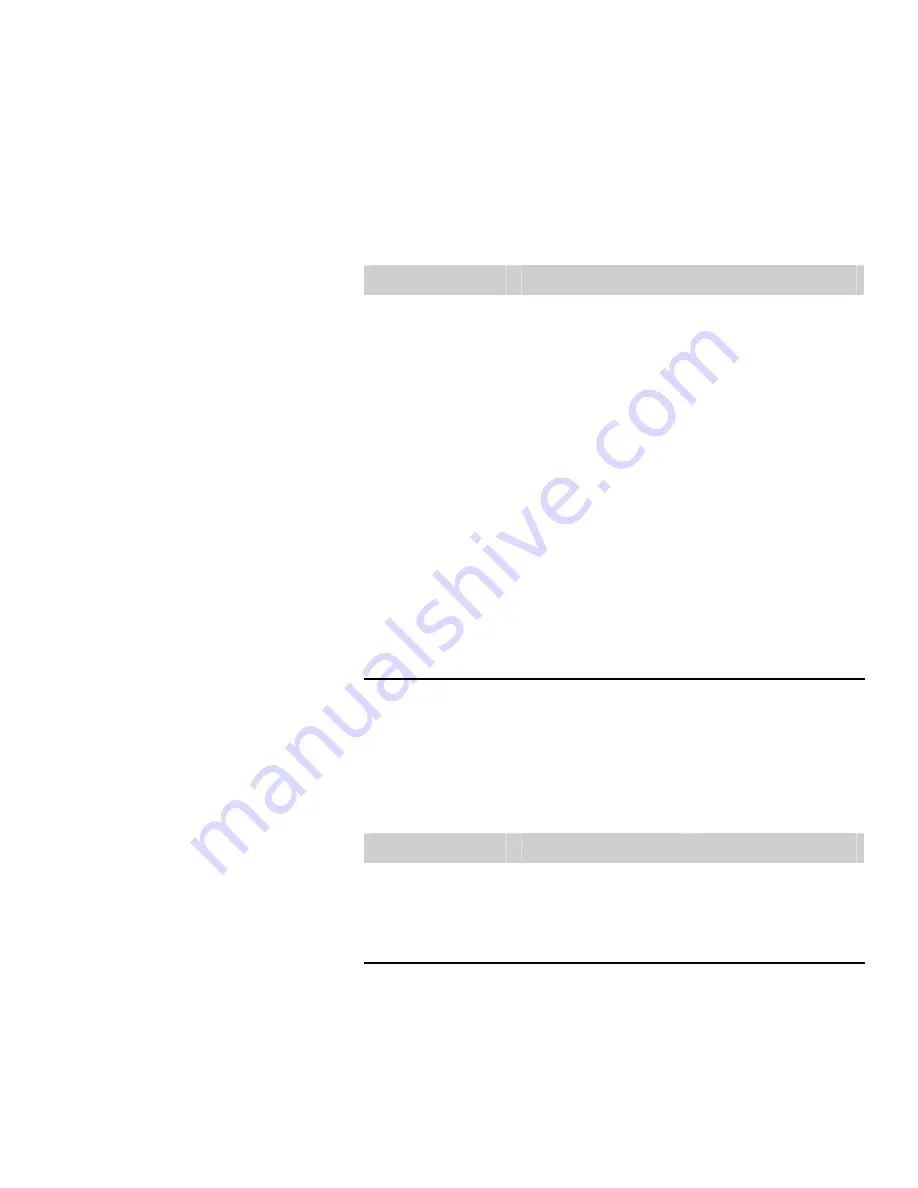
The menu may contain more items than are shown in the example,
depending on the way the software is configured and which accessories
are installed.
Note
The layout and composition of the Kinetics Method page will depend on
the Measurement Mode selected.
Parameter
Description
Serial Kinetics
Each sample is measured at the specified wavelength
for the specified Total Measurement Time.
Multi-wavelength
The absorbance of each sample is measured at two
wavelengths for the specified Total Measurement Time.
The Cycle Time specifies the interval between
measurements at the same wavelength.
Difference
The absorbance of each sample is measured at two
wavelengths for the specified Total Measurement Time
and the difference calculated. The Cycle Time is the
interval between measurements at the same
wavelength.
Parallel Kinetics
Only available with cell changer. The absorbance of
each sample is measured in turn for the specified
number of cycles. The Cycle Time is the interval
between measurements on the same cell. Total
Measurement Time is calculated from the number of
cycles and the cycle time, and is not editable in Parallel
Kinetics mode.
2.
Set up the Method and press
Enter
.
Highlight each parameter in turn. This will cause the item to toggle
between two values, or open a menu, or open a numeric entry box.
Interval Time(s)
Integration Time(s)
Evolution 300
0.02 (min)
999.99 (max)
0.01 (min)
999.99 (max)
Evolution 600
0.13 (min)
999.99 (max)
0.03 (min)
999.99 (max)
Thermo Fisher Scientific
Evolution 300 and Evolution 600 User Guide 51
















































