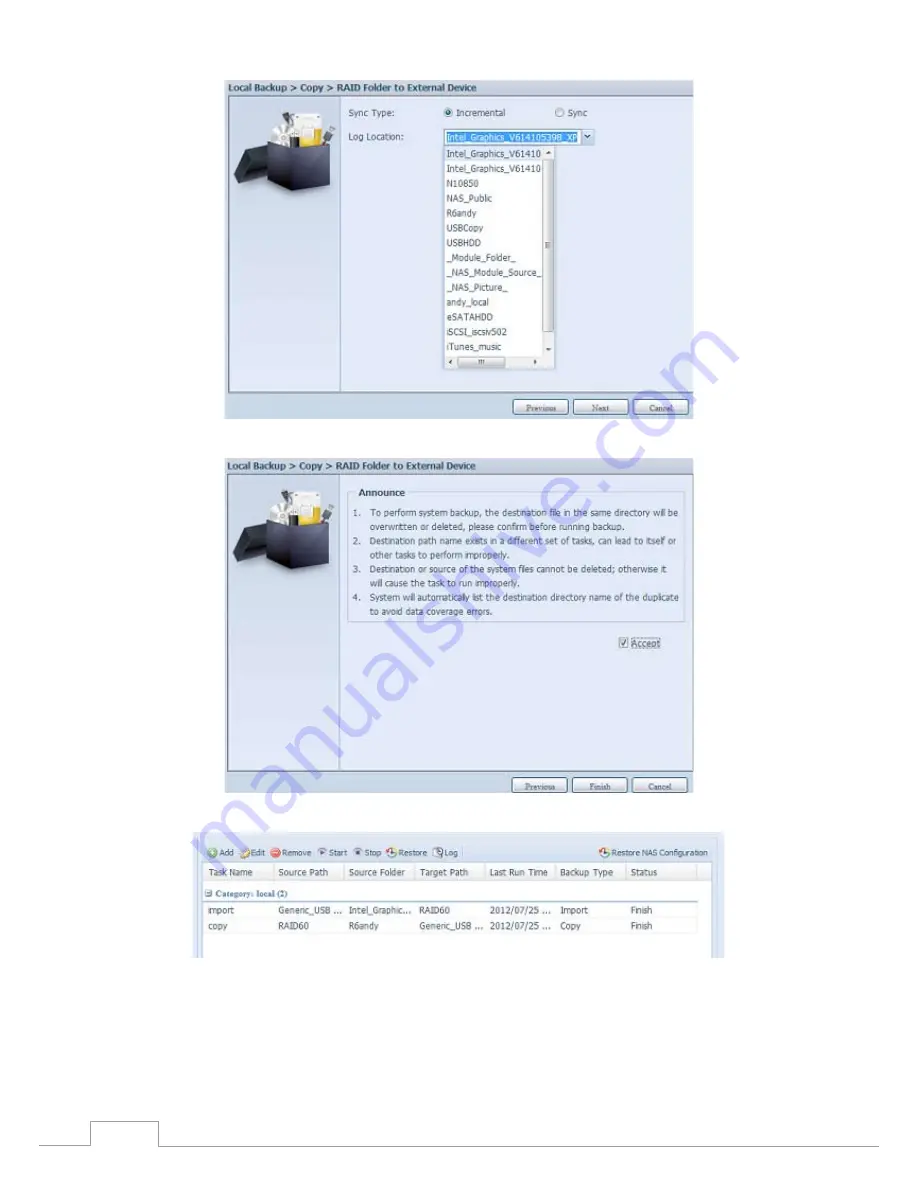
102
Chapter 3: System Administration
Read the notes and check the “Accept” box for confirmation.
Now, you will see in the data guard task list that you have created a task.
Realtime Backup: click on “Realtime Backup” and this screen will appear.
3.
2 different options can be selected from, folder to folder, folder to external device.
Let’s take “Folder to Folder” backup for example. Select from the source pane the folder “NAS_
Public”, then select its destination in the target panefolder “R6andy”.
















































