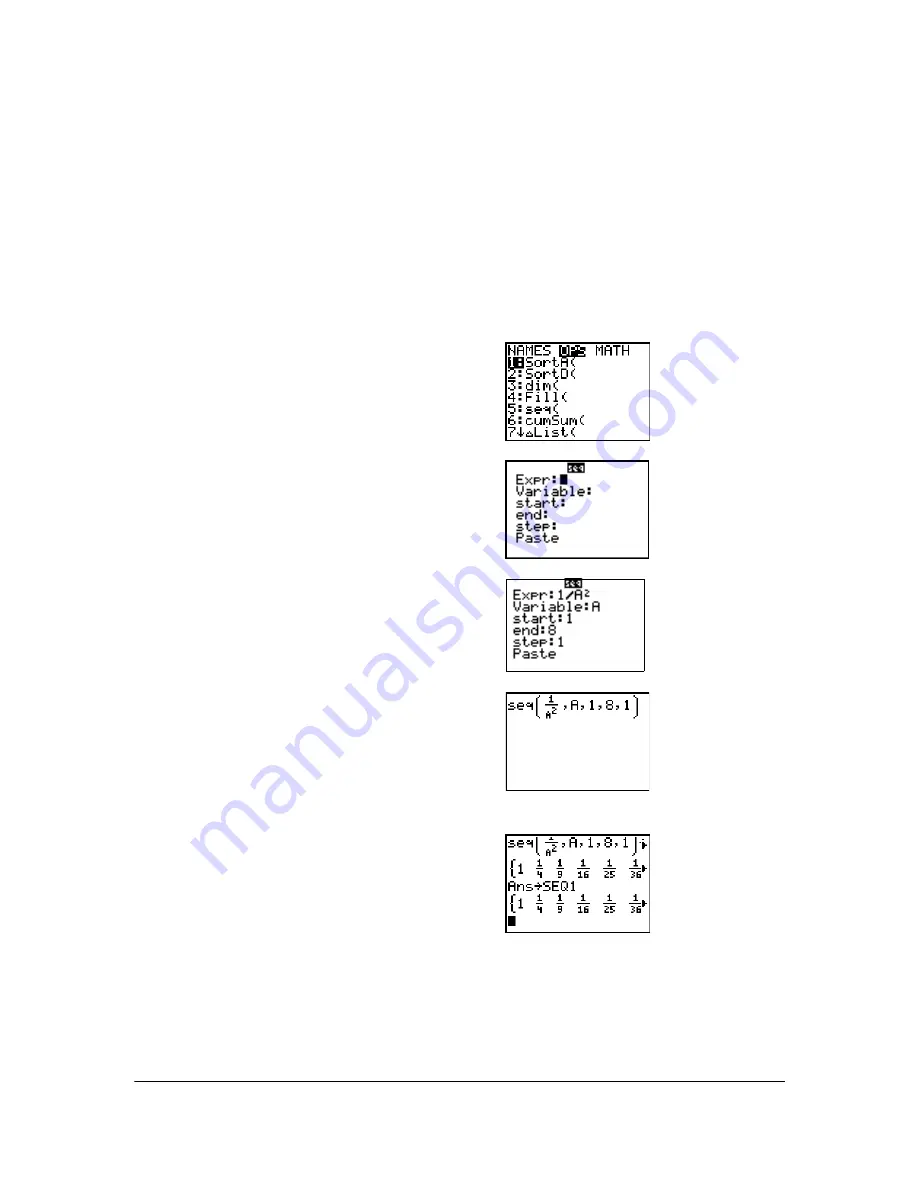
Chapter 11: Lists
161
Chapter 11:
Lists
Getting Started: Generating a Sequence
Getting Started is a fast-paced introduction. Read the chapter for details.
Calculate the first eight terms of the sequence 1/A
2
. Store the results to a user-created list. Then
display the results in fraction form. Begin this example on a blank line on the home screen.
1. Press
y
9
~
to display the
LIST OPS
menu.
2. Press
5
to select
5:seq(
, which opens a wizard to
assist in the entry of the syntax.
3. Press
1
t ^ Í ƒ
[A]
¡ † ƒ
[A]
†
1
†
8
†
1
to enter the sequence.
Press
†
, to select
Paste
, and press
Í
to paste
the
seq(
to the current cursor location.
4. Press
¿
, and then press
y 7
to turn on
alpha-lock. Press
[S] [E] [Q]
, and then press
ƒ
to turn off alpha-lock. Press
1
to complete the list
name.
Note
: Since the
seq(
command creates a list, you
can name give the list a name up to five
characters long.
5. Press
Í
to generate the list and store it in
SEQ1
. The list is displayed on the home screen.
An ellipsis (
...
) indicates that the list continues
beyond the viewing window. Press
~
repeatedly
(or press and hold
~
) to scroll the list and view all
the list elements.






























