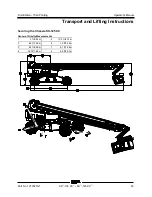First Edition • Third Printing
Operator's Manual
Operating Instructions
Part No. 1270327GT
SX
™
-105 XC
™
• SX
™
-125 XC
™
53
Platform Out of Level (Platform Level > 15
Degrees Fault)
If ground control display shows PLATFORM
LEVEL > 15 DEGREES FAULT and the platform
level controls do not work, the machine will need
to be recovered by trained and authorized
personnel or a qualified service technician.
Platform Overload Indicator Light
Light flashing indicates the
platform is overloaded. The
engine will stop and no
functions will operate.
Remove weight from the
platform until the light goes off
and then restart the engine.
Overload Recovery
If the ground controls LCD screen displays
OVERLOAD RECOVERY, the emergency
lowering system has been used while the platform
was overloaded. For information on how to reset
this message, please consult the appropriate
Genie Service Manual.
Generator
To operate the generator, move the generator
toggle switch.
Note: If the foot switch is activated during
generator start-up, the generator will not operate.
The generator indicator light will flash during
generator start-up. After generator start-up is
complete, the generator indicator light will stay lit
and the engine rpm will move into high rpm, rabbit
symbol mode.
Plug a power tool into the power to platform GFCI
outlet. There is GFCI protection built into the
generator electrical box, located on the turntable
chassis.
To turn off the generator, move the generator
toggle switch. The generator indicator light will
flash during generator shut-down sequence. After
the generator shut-down sequence is complete the
generator indicator light will turn off and the engine
rpm will move into low rpm, turtle symbol mode.
Summary of Contents for Genie SX-105 XC
Page 76: ......