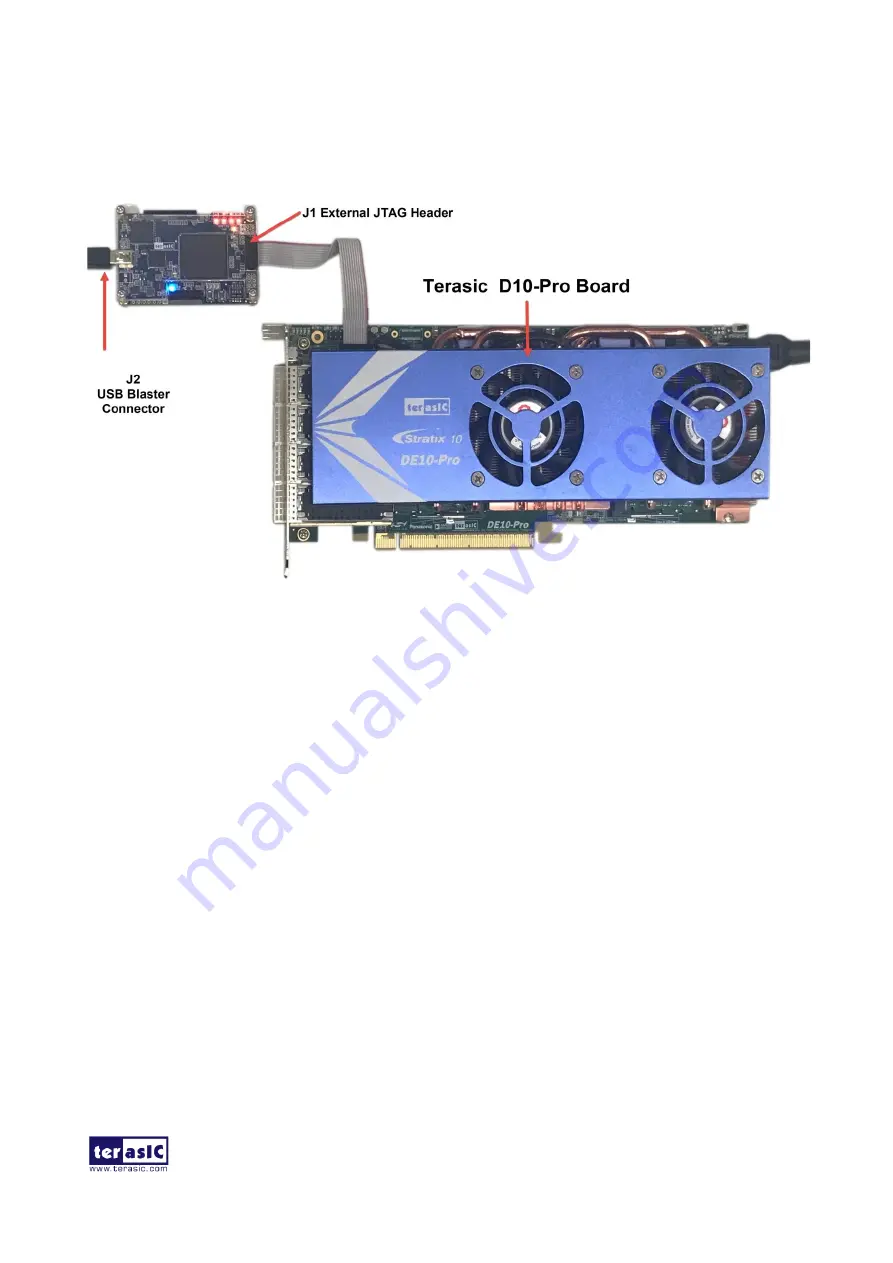
T-Core
User Manual
62
January 14, 2020
2.
Connect the other end of the flat ribbon cable to the 2x5 JTAG header on the DE10-Pro board,
see
Figure 5-5 The flat ribbon cable connected to the T-Core board
3.
Using mini USB cable to connected J2 of the T-Core board and the host PC.
4.
Power the DE10-Pro board.
5.
Open the Quartus programmer on the host PC, press "Hardware Setup" and select T-Core
[USB-*]. Then press "Auto Detect" and the Stratix 10 FPGA device on the DE10-Pro will
appear in the window, as shown in



































