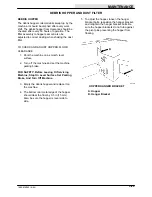MAINTENANCE
3Ć31
186E MM160 (6–94)
TO REMOVE HOPPER DUST FILTER
1. Turn off the machine and set the machine
parking brake.
FOR SAFETY: Before Leaving Or Servicing
Machine; Stop On Level Surface, Set Parking
Brake, And Turn Off Machine.
2. Remove the six front filter cover screws and
the front filter cover.
3. Remove the filter hold-down bar. Remove
the dust filter.
B
A
03158
REMOVING HOLD-DOWN BAR
A. Dust Filter
B. Hold-Down Bar
4. Inspect and clean or replace the dust filter.
5. Position the dust filter in the filter frame with
the arrows pointing away from the machine.
6. Position the filter hold-down bar on the filter.
7. Secure the front filter cover on the filter
frame with the six bolts.