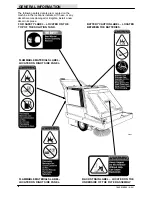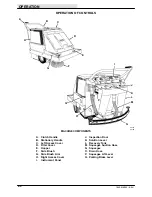Reviews:
No comments
Related manuals for 186E

99732
Brand: Tornado Pages: 23

Memory Craft 200E
Brand: Janome Pages: 54

ibico clickman
Brand: GBC Pages: 10

340336 1910
Brand: Carina Pages: 30

01555A
Brand: Clarke Pages: 28

PerfectCool Cielo
Brand: IDROBASE Pages: 16

PAS20BA-BC
Brand: Powr-Flite Pages: 9

AMS-210EN-7450
Brand: JUKI Pages: 80

M-910
Brand: Muratec Pages: 52

waa24161gb
Brand: Bosch Pages: 17

wfo 2260
Brand: Bosch Pages: 56

exxcel 1000
Brand: Bosch Pages: 52

WAK24160AU
Brand: Bosch Pages: 40

WAT2878XZA
Brand: Bosch Pages: 48

FAX-175
Brand: Brother Pages: 42

KX-FP155GR
Brand: Panasonic Pages: 2

KX-FP300E
Brand: Panasonic Pages: 29

KX-FP343AL
Brand: Panasonic Pages: 58