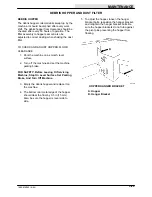MAINTENANCE
186E MM160 (6–94)
3Ć32
VACUUM WAND OPTION
VACUUM WAND OPTION
The vacuum wand option gives the machine the
added flexibility of picking up debris not
accessible by the machine. An 84 in (2135 mm)
hose utilizes the machine vacuum system. A
vacuum bag collects the debris vacuumed up by
the wand. Replace it when it becomes full. The
vacuum fan also has a filter which should be
cleaned after every 25 hours of operation.
TO REPLACE VACUUM WAND BAG
1. Turn off the machine and set the machine
parking brake.
FOR SAFETY: Before Leaving Or Servicing
Machine; Stop On Level Surface, Set Parking
Brake, And Turn Off Machine.
2. Open the rear access panel.
3. Unthread the two vacuum panel
thumbscrews. Open the panel.
4. Pull the bag off the panel connection.
B
A
03156
VACUUM BAG
A. Vacuum Panel
B. Bag
5. Position the new bag on the panel. Be sure
the bag is not pinched when closing the
door.
6. Close and secure the panel with the
thumbscrews.
7. Close the rear access panel.
TO CLEAN VACUUM FAN FILTER
1. Turn off the machine and set the machine
parking brake.
FOR SAFETY: Before Leaving Or Servicing
Machine; Stop On Level Surface, Set Parking
Brake, And Turn Off Machine.
2. Lift the filter assembly.
3. Remove the two filter cover wing nuts.
A
B
C
D
03173
VACUUM FAN
A. Vacuum Fan
B. Filter
C. Screen
D. Cover
4. Pull the cover off the vacuum fan.
5. Remove the filter and screen.
6. Rinse the filter clean and replace the screen
and filter.
7. Replace the cover and secure with the wing
nuts.
8. Lower the filter assembly.