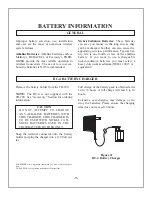SETTING SYSTEM GAIN LEVELS
ADJUSTING GAIN
The gain may need to be adjusted for various
audio conditions. The overmodulation LED
will indicate when the gain is too high. If the
LED is illuminated when you are talking, the
gain is too high and will need to be decreased.
If the LED does not flash at all, and the audio
is low, the gain may need to be increased. An
occasional flash of the overmodulation indica-
tor is fine.
If the transmitted audio is too high or to low,
the gain control potentiometer will need to be
adjusted. Using a plastic screwdriver (sup-
plied), adjust the control clockwise to increase
the gain or counterclockwise to decrease the
gain. Note that the gain can also be adjusted by
changing the spacing between the microphone
and your mouth.
Figure 38
Adjusting Microphone Gain -BTR-200
BTR-200 BASE STATION
The microphone overmodulation indicator for
the BTR-200 headset can be found on the right
side of the front panel.
The microphone gain
control potentiometer is located to the
left of
the indicator.
TR-200 PORTABLE
The overmodulation circuitry in the TR-200
uses the same LED as the low battery circuitry.
If modulation is too high this LED will illumi-
nate when talking.
If the gain needs to be adjusted, remove the
belt clip on the rear of the unit and pry out the
small rubber plug to the right of the screw
boss. This will reveal the microphone gain
control potentiometer. Once adjusted, replace
the rubber plug.
Figure 39
Adjusting Microphone Gain -TR-200
-31-
BTR-200 II
Mic On Push Twice to Latch
TELEX
INCREASE
DECREASE
D O N O T r e m o v e
this plug or attempt
to adjust. This beltpack
has been precisely tuned
and any attempt to alter
this adjustment will result
in a non-operational unit.
OVERMODULATION
INDICATOR
CAUTION
REMOVE THIS RUBBER
PLUG FOR ACCESS TO
THE MICROPHONE GAIN
CONTROL
REMOVE BELT CLIP
GAIN
INCREASE
DECREASE