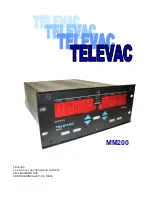INSTRUMENT MANUAL
VACUUM GAUGE MODEL MM200
160Phone:(215) 947-2500 fax:(215) 947-7464 e-mail:[email protected] web site:www.televac.com
MM-200_im REV M
Page 14 of 160
TELEVAC
200
INITIAL CHECKOUT
201
UNPACKING
AND
INSPECTION
PROCEDURES
1.
Remove the Vacuum Gauge Controller from its shipping container
2.
Carefully examine the unit for damage that may have occurred during shipping. This is especially important
if you notice signs of obvious rough handling on the outside of the cartons.
REPORT ANY DAMAGE TO
THE CARRIER AND TO TELEVAC IMMEDIATELY
.
3. DO NOT discard any packing materials until you have taken inventory and completed the check
procedures. You may wish retain the packing material for later use.
4.
If the instrument must be returned to TELEVAC be sure to contact the service department (215-947-2500)
for a Return Material Authorization (RMA) number. Items will not be accepted without an assigned RMA.
They must be packaged, insured and shipped with transportation charges prepaid to:
TELEVAC - Division of
The Fredericks Company
2400 Philmont Avenue
Huntingdon Valley, PA 19006
202
INVENTORY
Compare the contents of the shipping containers with the invoice to be sure you received all necessary equipment.
203 INITIAL CHECK PROCEDURES
For the Initial Check Procedure you need only the control unit and the power cord. Do not connect any sensors,
cables or other devices to the unit for this check.
CORRECT OPERATING VOLTAGE
- Before connecting the power cord, check the line voltage selector, which is
part of the power supply board at the rear of the unit. For 100-120V application the arrow should point to the
embossed "110" on the switch as shown in Fig. 2.1. To change to 220-240V, use a small screwdriver to turn the
switch from its position to align the arrow with the embossed "220" on the switch. (220V not permitted for
Capacitance Diaphragm Gauges. Make sure that the power switch is OFF and then plug the power cord into the
unit's socket and an appropriate outlet.
It is recommended that a surge protector circuit is used or make sure that your power line is safe from power surge.
The noise (power surge) through the power line may alter the contents of a non-volatile memory (known as data
memory) in EEPROM and cause the controller to operate erratically.