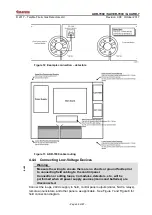ADR-7000 / SAVER-7000 / GUARD-7
© 2017
– Telefire Fire & Gas Detectors Ltd
Revision 0.98 October 2017
– Page 12 of 87 –
Increase the event counters on the LCD display.
Activating outputs that were programmed to activate upon an alarm from these
devices
3.2.7
Resetting an Alarm
Resetting an alarm can be done by pressing the
Reset
key.
3.3
Fault State
Screen 4 Fault state
A fault in the system will be shown indicated in the system by a flashing yellow LED in
addition to the fault information in the LCD display.
3.3.1 Actions Taken in Fault State
When receiving a fault event at the control panel, the control panel will perform the
following operations
Indicating the fault in the display
Turning on the
General Fault
LED
Activating the internal buzzer in the control panel
Logging an event in fault history
Activating relays that were configured fault relays
3.3.2 Actions Taken Upon Event Confirmation (Pressing the "#"
Key)
Stopping LED indicator flashing, - the LEDs shall stay on until the issue is resolved
3.3.3 Actions Taken Upon Pressing "Buzzer Off" Key
Silencing the internal buzzer
Stopping the flashing of the LEDs in the general alarm area and turning them solid
on (UL version only)
3.4
Supervisory State
Screen 5 Supervisory state
The ADR-7000 has a supervisory function that conforms to UL and EN standards.