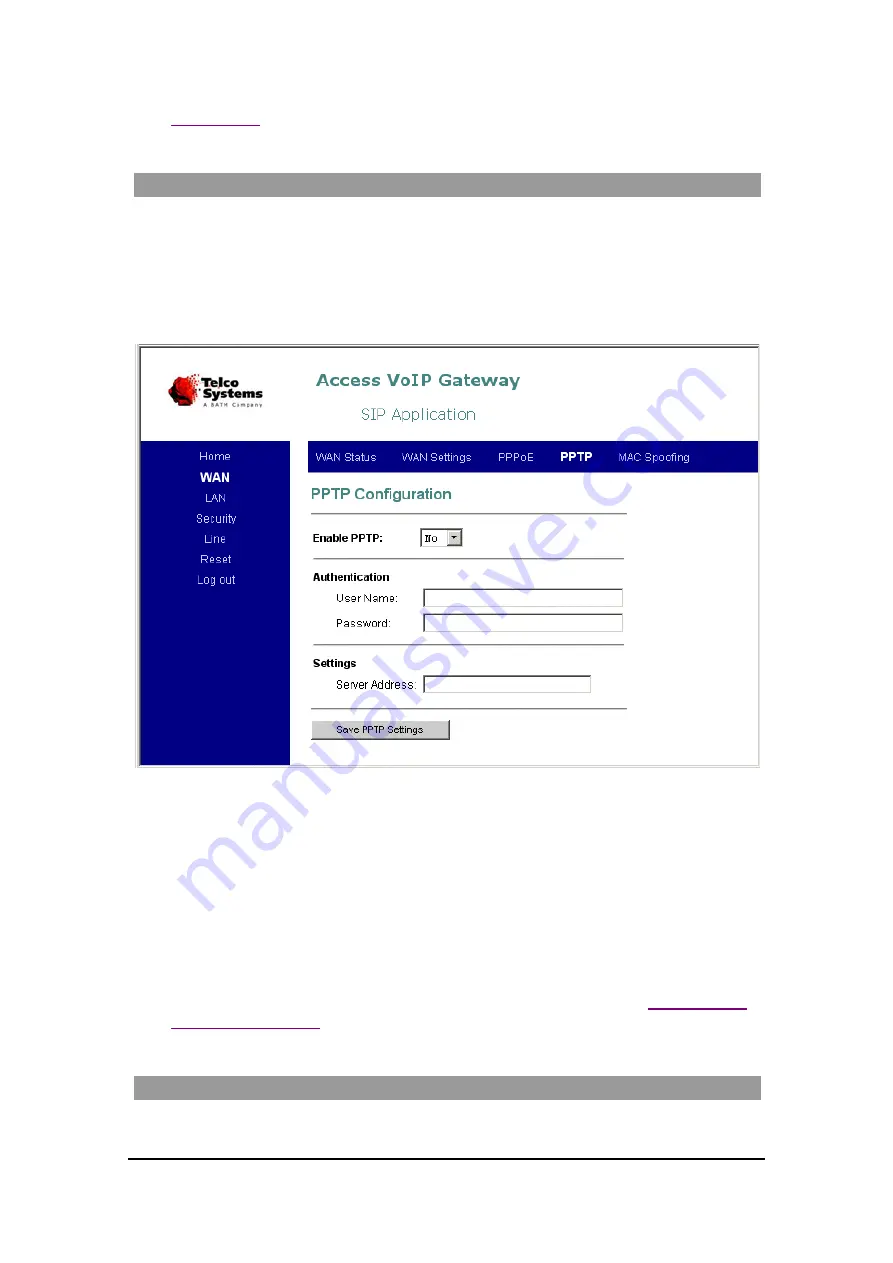
A C C E S S 2 4 1 - F X O / 2 4 1 / 2 1 1 / 2 1 1 N V O I P G A T E W A Y U S E R G U I D E
MN100129 Rev E
34
Enabling Point-to-Point T Protocol (PPTP)
If you need a PPTP connection configure PPTP as follows:
1. In the horizontal menu bar of the
WAN
page, select
PPTP
.
The
WAN PPTP Configuration
page appears (Figure 9).
Figure 9: WAN PPTP Configuration Page
2. Select
Yes
in the
Enable PPTP
drop-down list box.
3. Fill in the username and password in the
Authentication
fields as supplied by your
provider.
4. Enter the Server Address in the text box. Click
Save PPTP Settings
.
4. Select
Reset
in the vertical menu bar, to reset the unit (see section “
MAC Spoofing
MAC spoofing may be required in cases that your broadband provider associates a particular
service to a specific device (e.g. your computer).





























