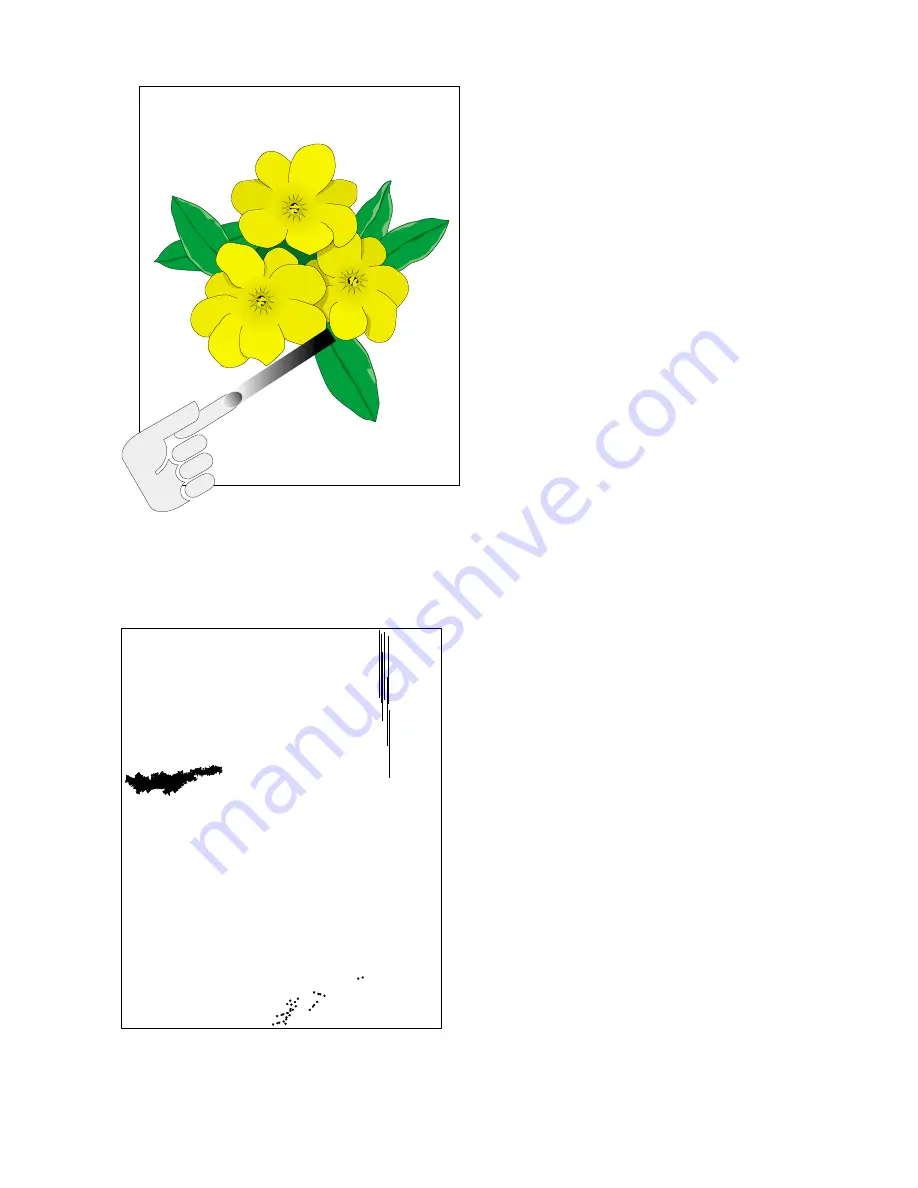
58
Phaser 780 Color Printer
Unfused image or image easily rubs off of page
The toner image is not completely
fused to the paper. The image
easily rubs off. The printer displays
no error code.
1.
Is the image density very
light? If light, but not blank,
go to the earlier topic “Light
(undertone) prints” on
page 44.
2.
Check the media weight and
settings at the printer driver.
3.
Check the defaults set at the
front panel for media size
and type.
4.
Is the printed image fused to
the paper. If not, replace the
fuser.
5.
Replace the low voltage
power supply
6.
Replace the engine control board
Toner on back of print
There is toner on the back of the
printed sheet of paper.
1.
Clean the printer interior
2.
Inspect the paper that is loaded
in the paper trays. Is the paper
clean and free of toner?
3.
Generate a test print and open
the front cover just before the
sheet of paper reaches the
second bias transfer roller, about
one second after the registration
solenoid actuates.
4.
Slide the paper feeder out of the
printer and inspect the back of
the sheet of paper. Is the back of
the sheet of paper clean and free
of toner? If not clean the paper
feeder and its metal and rubber
registration rollers.
5.
Generate a test print and open the front cover just before the sheet of
paper reaches the fuser.
3041-51
3041-52
Summary of Contents for Phaser 780 Color
Page 6: ......
Page 32: ...18 Phaser 780 Color Printer ...
Page 90: ...76 Phaser 780 Color Printer ...
Page 94: ...80 Phaser 780 Color Printer ...
Page 117: ...Service Guide 103 Removing the developer tie plate 780 5 82 Wire clamp Developer tie plate ...
Page 125: ...Service Guide 111 Removing the laser unit Laser unit Laser cover 780 5 47 ...
Page 150: ...136 Phaser 780 Color Printer ...
Page 156: ...142 Phaser 780 Color Printer Multi purpose tray cover FRUs 780 5 121 3 1 4 2 5 ...
Page 158: ...144 Phaser 780 Color Printer Multi purpose tray FRUs 1 4 2 3 7 6 5 8 9 780 5 122 11 12 13 10 ...
Page 160: ...146 Phaser 780 Color Printer Paper feeder cover FRUs 780 5 123 1 2 3 ...
Page 162: ...148 Phaser 780 Color Printer Paper feeder FRUs 1 2 3 5 4a 4b 6 7 780 5 124 ...
Page 164: ...150 Phaser 780 Color Printer Imaging FRUs 1 2 3 4 5 6 7 780 5 125 ...
Page 166: ...152 Phaser 780 Color Printer Developer FRUs 780 5 126 1 1 1 2 2 2 3 3 3 4 4 4 ...
Page 168: ...154 Phaser 780 Color Printer Carousel FRUs 4c 4d 5 4b 4a 3 2 1 780 5 127 6 ...
Page 172: ...158 Phaser 780 Color Printer Fuser assembly FRUs 1 2 3 780 5 129 4 ...
Page 174: ...160 Phaser 780 Color Printer Paper exit FRUs 780 5 130 1 2 3 3 3 3 3 ...
Page 178: ...164 Phaser 780 Color Printer Drive FRUs 780 5 132 1 2 3 4 6 5 9 8 7a 7d 7c 7c 7b ...
Page 182: ...168 Phaser 780 Color Printer Electronics front FRUs 780 5 134 2 4 5 6 3 8 9 7 1 10 ...
Page 184: ...170 Phaser 780 Color Printer Image processor FRUs 780 5 135 1 2 3 6 5 4 7 8 9 12 10 11 ...
Page 198: ...184 Phaser 780 Color Printer ...
Page 233: ...Service Guide 21 ...
Page 234: ...220 Phaser 780 Color Printer ...
















































