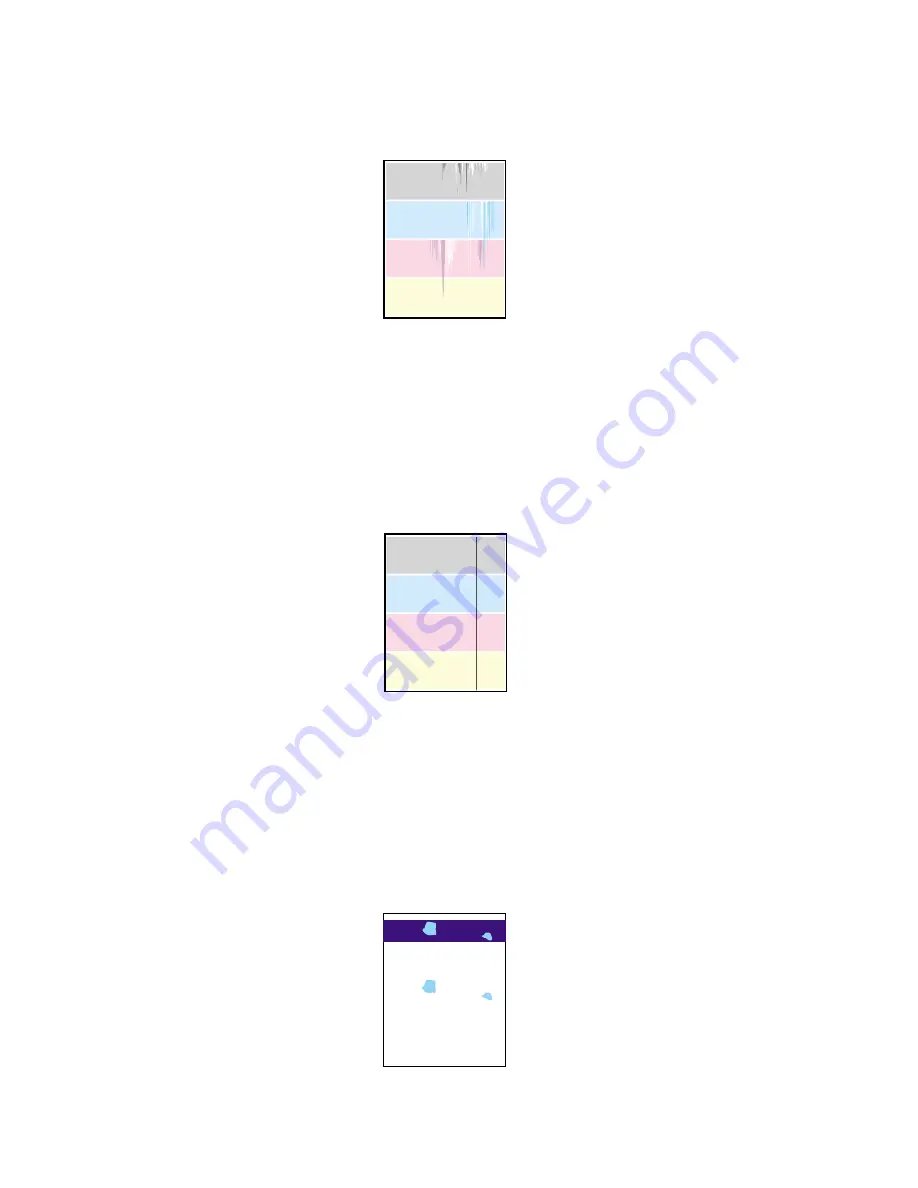
126
Phaser 750 Color Printer
Troubleshooting Phaser 750 Printers
A smear in the image repeats at the same location on the page
■
Replace the Imaging Unit.
One or more vertical, dark and even fine lines appear on the print through all colors
■
Replace the Imaging Unit; make sure that the old Imaging Unit is not exposed to light
for more than 3 minutes.
■
If a new Imaging Unit does not correct the problem:
■
Put the old Imaging Unit back into the printer.
■
Repack the new Imaging Unit.
■
Replace the Fuser.
Piece of image is missing
■
A piece of the printed image is missing and reappears out of place, approximately
129 mm (5 in.) down the page.
■
Verify correct media settings at the Multi-Purpose Tray. Refer to the Phaser 750
Printer User Guide. For best results use Tektronix media.
■
Print 20 pages of blank pages to clean the roller.
■
If you still see the problem: Replace the Fuser Roll.
■
If you still see the problem: Replace the Fuser.






























