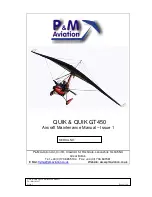Garmin G950 IFDS -Supplement
Page S3 - 6
Section 3 – Emergency procedures
FAILURE LIST
4
th
Edition, Rev. 0
2.
A
IRPLANE ALERTS
Annunciation Window, located to the right of the Altimeter and Vertical Speed
Indicator, supplies 16 alerts for warnings and cautions along with safe operating
annunciations. The colours are as follows:
GREEN:
to indicate that pertinent device is turned ON
AMBER:
to indicate no-hazard situations which have to be considered and
which require a proper crew action
RED:
to indicate emergency conditions
Warning
alert text is shown in red in the Annunciation Window and is accom-
panied by a continuous chime and a flashing WARNING Softkey annunciation.
Selecting the WARNING Softkey acknowledges the presence of the warning
alert and stops the aural chime.
Caution
alert text is shown in yellow in the Annunciation Window and is ac-
companied by a single chime and a flashing CAUTION Softkey annunciation.
Selecting the CAUTION Softkey acknowledges the presence of the caution alert.
Caution voice alerts repeat three times or until acknowledged by selecting the
CAUTION Softkey.
All aircraft annunciations can be displayed simultaneously in the Annunciation
Window. A white horizontal line separates annunciations that are acknowledged
from annunciations that are not yet acknowledged. Higher priority annunciations
are displayed towards the top of the window.
In order to give a short description about the airplane alerts, text messages are
displayed on the Alerts Window: pressing the ALERTS Softkey displays the
Alerts Window, pressing the ALERTS Softkey a second time removes the Alerts
Window from the display. When the Alerts Window is displayed, the FMS knob
can be used to scroll through the alert message list.
Summary of Contents for P2006T
Page 5: ...Page 0 5 4th Edition Rev 0 Aircraft Flight Manual INTENTIONALLY LEFT BLANK ...
Page 6: ...4th Edition Rev 0 Aircraft Flight Manual Page 0 6 INTENTIONALLY LEFT BLANK ...
Page 8: ...Page 0 8 4th Edition Rev 0 Aircraft Flight Manual INTENTIONALLY LEFT BLANK ...
Page 9: ...4th Edition Rev 0 Aircraft Flight Manual Page 0 9 INTENTIONALLY LEFT BLANK ...
Page 13: ...Page 1 2 Section 1 General 4th Edition Rev 0 INTENTIONALLY LEFT BLANK ...
Page 20: ...Page 1 9 Section 1 General GENERAL FEATURES 4th Edition Rev 0 INTENTIONALLY LEFT BLANK ...
Page 25: ...Page 1 14 Section 1 General 4th Edition Rev 0 INTENTIONALLY LEFT BLANK ...
Page 28: ...Page 1 17 Section 1 General 4th Edition Rev 0 INTENTIONALLY LEFT BLANK ...
Page 29: ...Page 1 18 Section 1 General 4th Edition Rev 0 INTENTIONALLY LEFT BLANK ...
Page 31: ...Page 2 2 Section 2 Limitations 4th Edition Rev 0 INTENTIONALLY LEFT BLANK ...
Page 33: ...Page 2 4 4th Edition Rev 0 Section 2 Limitations INTENTIONALLY LEFT BLANK ...
Page 47: ...Section 2 Limitations 4th Edition Rev 0 Page 2 18 INTENTIONALLY LEFT BLANK ...
Page 57: ...Page 2 28 Section 2 Limitations 4th Edition Rev 0 2nd Edition Rev 0 INTENTIONALLY LEFT BLANK ...
Page 60: ...Section 2 Limitations 4th Edition Rev 0 Page 2 31 INTENTIONALLY LEFT BLANK ...
Page 61: ...Section 2 Limitations 4th Edition Rev 0 Page 2 32 INTENTIONALLY LEFT BLANK ...
Page 183: ...Page 6 2 Section 6 Weight and balance 4th Edition Rev 0 INTENTIONALLY LEFT BLANK ...
Page 190: ...Page 6 9 Section 6 Weight and balance 4th Edition Rev 0 INTENTIONALLY LEFT BLANK ...
Page 194: ...Page 6 13 Section 6 Weight and balance 4th Edition Rev 0 INTENTIONALLY LEFT BLANK ...
Page 242: ...Page 8 2 Section 8 Aircraft Care and Maintenance 4th Edition Rev 0 INTENTIONALLY LEFT BLANK ...
Page 250: ...Page 8 10 Section 8 Aircraft Care and Maintenance 4th Edition Rev 0 INTENTIONALLY LEFT BLANK ...
Page 256: ...Page 9 6 Section 9 Supplements SUPPLEMENTS LIST 4th Edition Rev 0 INTENTIONALLY LEFT BLANK ...
Page 258: ...Page 9 8 Section 9 Supplements 4th Edition Rev 0 INTENTIONALLY LEFT BLANK ...