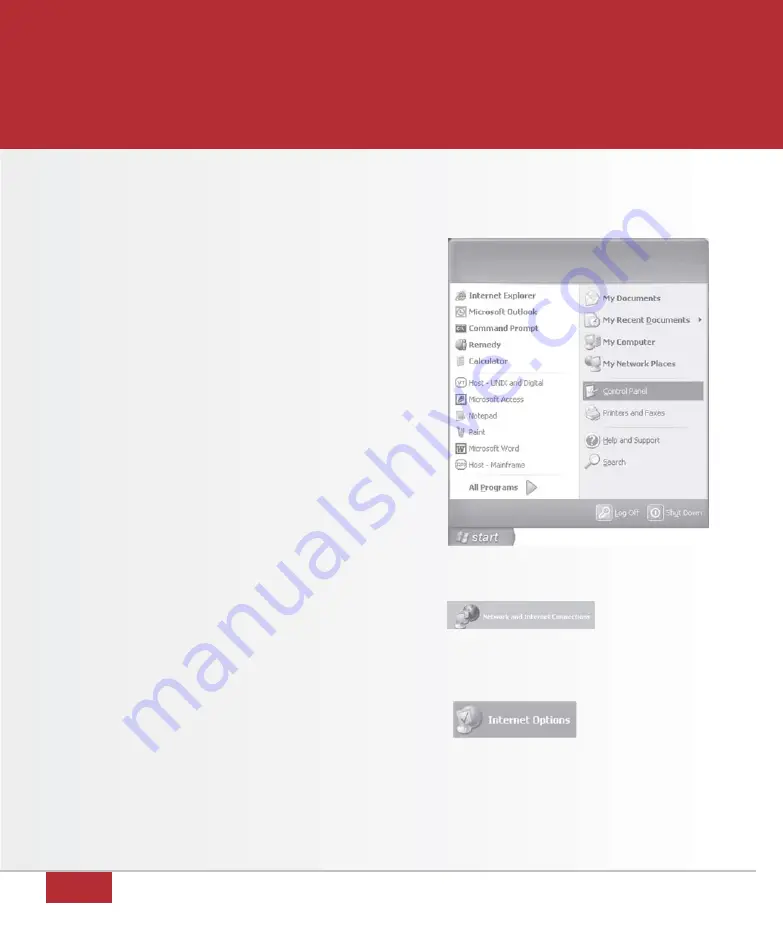
8
CONFIGURING YOUR COMPUTER FOR WINDOWS XP
1. Select
Start then Control Panel.
(figure 15)
2. Click
Network and Internet Connections.
(figure 16)
Note: If you do not see
Network & Internet
Connections, skip to the next step.
3. Click
Internet Options. (figure 17)
figure 15
figure 16
figure 17