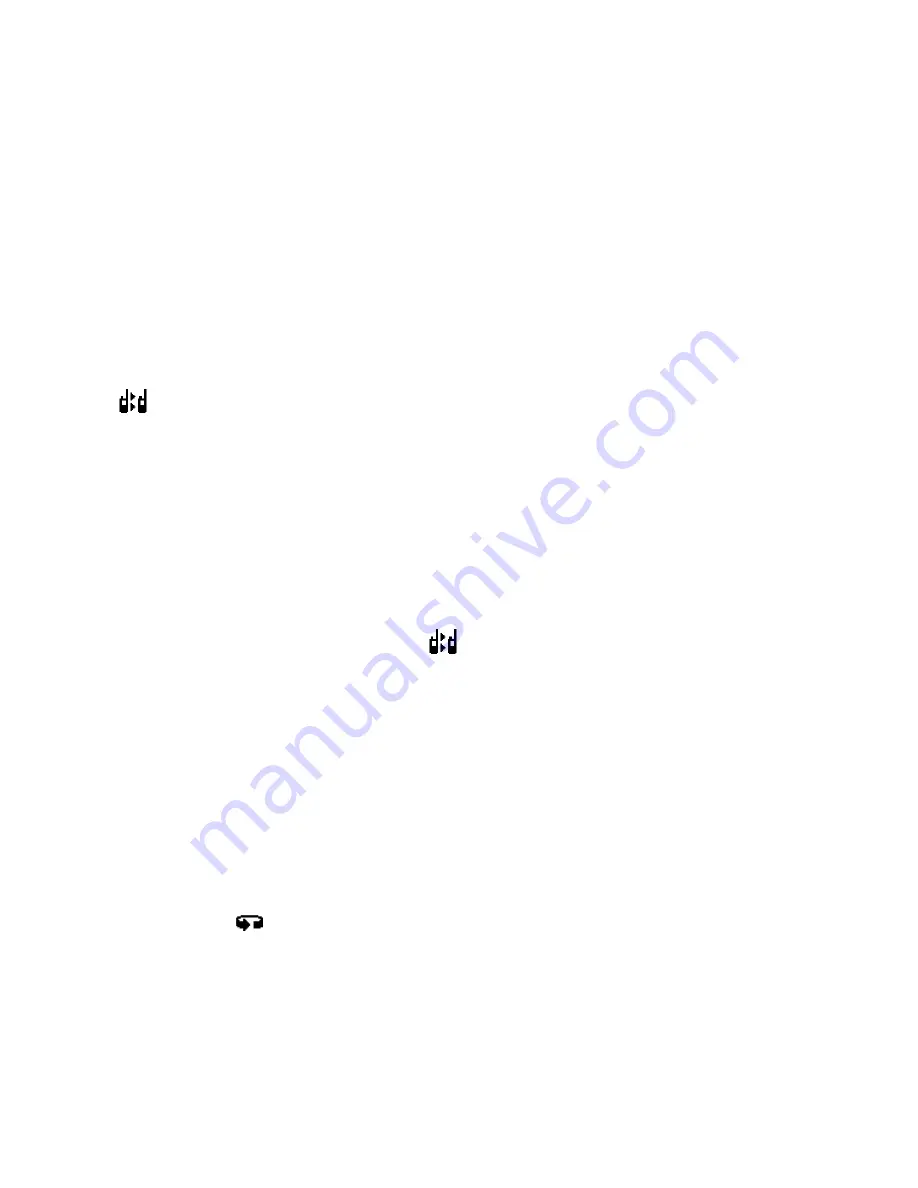
Bypassing the Repeater (on Analog Channels)
For analog channels, users can bypass the radio repeater and communicate directly with another radio. This feature is
known as repeater talkaround. This can be done, for example, when you are out of range of the repeater, or if the
repeater is busy or stops working. While repeater talkaround is active, all transmissions are made on the receive fre-
quency of the channel you are on.
To activate repeater talkaround, you may be able to either use a programmed function key, or use the Main menu.
Using the Main menu
1. Select the required channel.
2. Press
Menu
and select
Radio settings
>
Functions
>
Talkaround
.
3. In the
Talkaround
menu, choose
On
.
4. Press
Select
. The message
Talkaround activated
appears briefly, and the repeater talkaround icon
appears on the display.
5. Proceed with your call.
6. To turn repeater talkaround off, either change the channel, or choose
Off
in the
Talkaround
menu.
Using a function key
1. Select the required channel.
2. Press the programmed function key to turn repeater talkaround on. The message
Talkaround activated
appears briefly, and the repeater talkaround icon
appears on the display.
3. Proceed with your call.
4. To turn repeater talkaround off, either change the channel, or press the function key again.
Using the Radio in Different Repeater Areas
The radio may have a group of channels programmed as a voting group. The channels in the voting group all carry the
same traffic, but from different repeaters. As the radio moves in and out of different repeater coverage areas, the best
communication channel is automatically selected for use.
This channel is known as the ‘home’ channel, and will be the channel used to make and receive calls. While voting is
active, the scanning icon
appears on the display.
Selecting a Scan or Voting Group
explains how to select a group. A group can be either a voting or a
scanning group.
66
Tait International Ltd December 2019






























