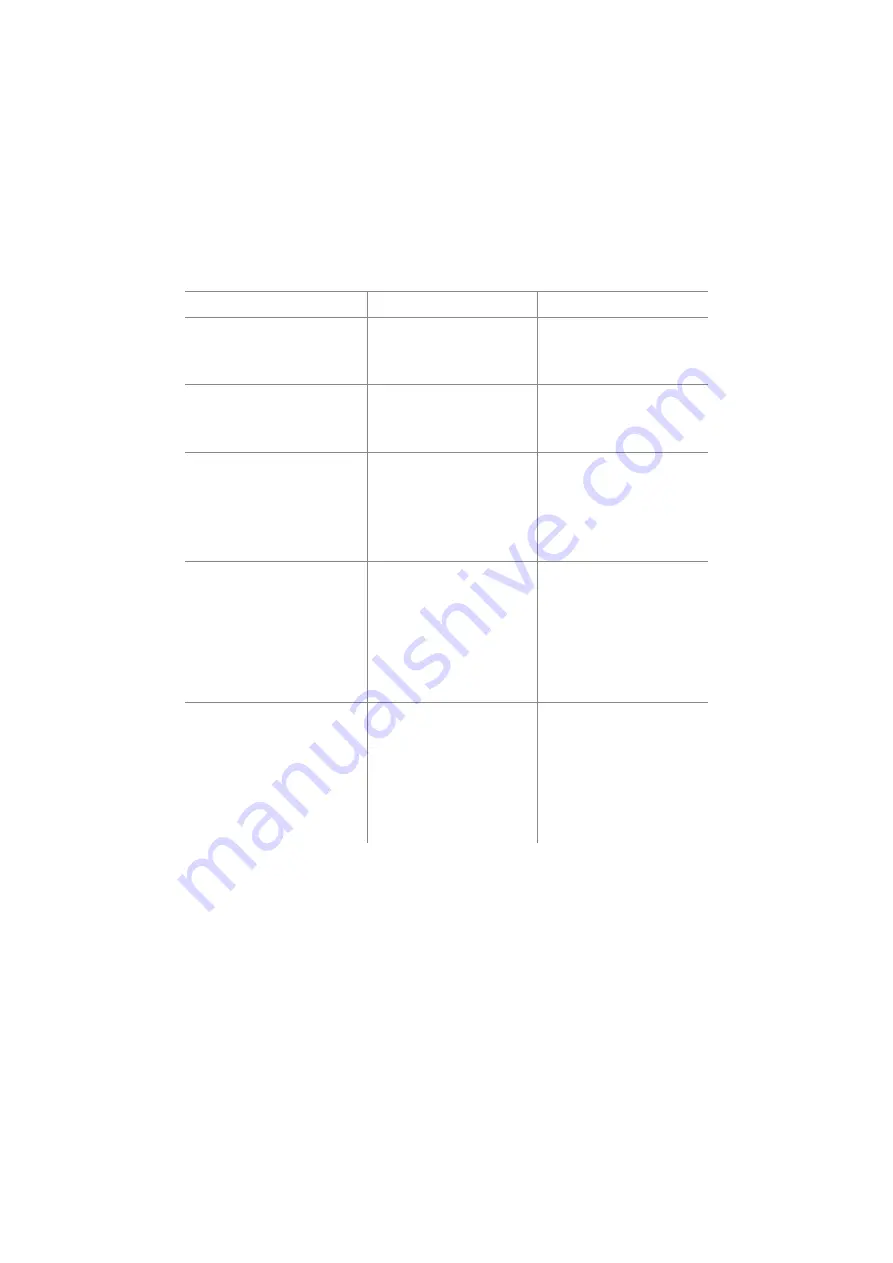
38
Comfort Pro P 100/300/500 System Telephones
Using a Headset
and when necessary
L
press the hands-free/
open-listening key.
Hands-free/open-listening is
switched on (LED of the
key
L
flashes).
You are telephoning over the
handset and want to switch to the
headset.
K
Press the headset key,
keep it pressed
and
h
replace
the handset.
You continue the call over the
headset (LED of the key
K
is
illuminated).
You are telephoning in hands-free/
open-listening mode (the handset is
on-hook, LED of the key
L
is
illuminated); you want to switch to
the headset.
K
Press the headset key.
Hands-free/open-listening is
ended (LED of the key
L
is
off); you continue the call over
the headset (LED of the
key
K
is illuminated).
You are telephoning over the
handset and want to let a second
person listen in on the call over the
headset.
K
Press the headset key.
Listening-in over the headset is
now activated (LED of the
key
K
flashes).
End listening-in:
K
Press the headset key
(LED of the key
K
is off).
You are telephoning over the
headset and want to let a second
person listen in on the call.
H
Pick up the handset.
The second person listens in on
the call over the handset (LED of
the key
K
is illuminated).
End listening-in:
h
Replace the handset (LED of
the key
K
is illuminated).
Situation:
Operation:
Result:
Summary of Contents for Comfort Pro P 300
Page 1: ...System Telephones Comfort Pro P 100 300 500 Comfort Pro P 300 IP 500 IP User Manual...
Page 2: ......
Page 149: ...147 Notes Notes...
Page 150: ...148 Notes Notes...
Page 151: ......
















































